Flipkart supercoins are the reward that user gets when they shop. You can use your Flipkart supercoins in shopping as well. There are various shopping and redemption methods for Flipkart supercoins, which you should know to use the best way. The following guide will help you under how you can use Flipkart Super Coins.
Key Takeaway
- What is Flipkart Super Coins?
- How to redeem Flipkart Super Coins?
- How to use Flipkart Super Coins for shopping?
- How to pay using Super Coins on Flipkart?
- How to earn Super Coins in Flipkart?
- Place orders on Flipkart.
- Make purchases on the brand partners.
- Play games on the Flipkart app.
- Value of Flipkart Super Coin in Rupees.
- How to check Flipkart Super Coins balance?
- Benefits of Flipkart Super Coins.
- How to convert Flipkart Super Coins into Cash?
- What is Flipkart Plus?
- Benefits of Flipkart Plus membership.
- What Flipkart rewards can you enjoy with Super Coins?
- YouTube Premium Membership
- Disney+ Hotstar Subscription
- ZEE 5 Subscription
- Offers for Indian Residents
- Validity of Flipkart Super Coins.
Also Read: Top 11 ways to save money on online shopping
What is Flipkart Super Coin?

Flipkart Super Coins is a unique reward program by the e-commerce giant Flipkart. Customers earn rewards and coins for placing orders on the Flipkart website and partner platforms like Myntra and Cleartrip. Super Coins can be redeemed for various rewards, like discounts on products, shopping and paying bills on Flipkart and performing offline payments through the PhonePe app.
In addition, Flipkart allows you to use these Super Coins to buy OTT subscriptions, get discounts on flight bookings through Cleartrip or flipkart flights, and many more. Flipkart Super Coins are earned on all flipkart transactions and partner services hosted on the flipkart app.
These rewards vary for Plus members and regular members. With every Rs 100 spent, a plus member gets 12 super coins, and a regular member gets 6 super coins. Once a regular member collects 200 coins, they become eligible to participate in the loyalty program and become a Plus member.
How to Redeem Flipkart Super Coin?
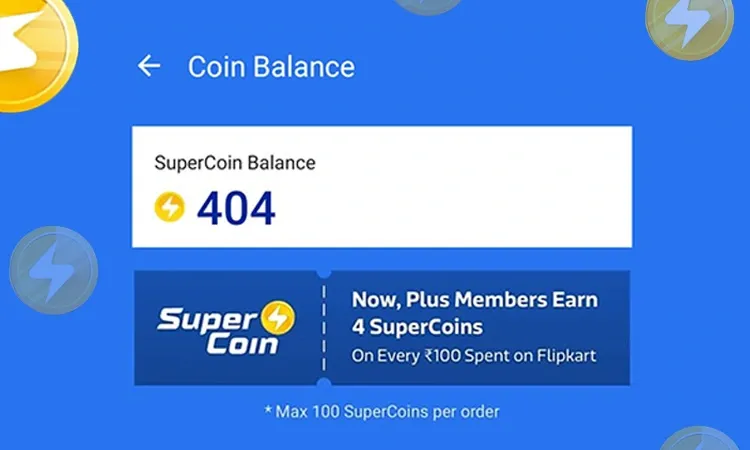
You can maximise benefits through Flipkart Super Coins. Follow these steps to use Flipkart Super Coins properly:
Method 1: Through Application
- Open the Flipkart app and log in to your account.
- Find the Supercoin Zone and tap on it.
- Alternatively, on the product pages, you’ll find the ‘Get Using Coins + Rs’ button.
- Choose your desired product and proceed with the payment.
- After completing the payment, SuperCoins will be automatically deducted from your account.
- Check the status of your redeemed SuperCoins in the "Claimed Rewards Section".
Method 2: Through the Website
- Visit the Flipkart website.
- Log in to your account.
- Click on the top of the screen where 'Explore Plus' is written.
- The Flipkart Plus Zone page will open. Click on ‘My Rewards Store'.
- Select the offer you want to avail of using Flipkart Super Coin. Tap on the 'Claim offer'.
You can use Super Coins to purchase a product or a gift card, or a voucher.
Shop on Flipkart with up to 10.5% cashback
How to use Flipkart Super Coins for shopping?
Flipkart super coins can be very beneficial when it comes to shopping. They can provide you with various offers and discounts. Here is how to use super coins on Flipkart for shopping:
- In the Flipkart app or website, navigate to the SuperCoin section.
- Redeem the SuperCoins for discounts on products, vouchers and other rewards.
- For discounts, find Supercoin-enabled products on the products page.
- Select the SuperCoin+amount price option.
- Explore the SuperCoin store for various vouchers on Domino’s and many more.
How to pay using Super Coins on Flipkart?
Note: Flipkart Super Coin can be used for payment for certain products and categories.
To pay using Super Coins on Flipkart, follow these steps:
- Open the Flipkart app and visit the SuperCoin zone.
- Select the service you want to pay for, e.g. mobile recharge, bill payment and more.
- Or select the product you want to buy.
- Enter the required details, such as the mobile number, bill amount, etc.
- Select the option 'Pay Using SuperCoins' and continue to the payment screen.
How to earn Super Coins on Flipkart?
There are three simple ways to earn Super Coins on Flipkart. They are:
1. Place orders on Flipkart
You can earn Super Coins by placing an order on the Flipkart app or website. The e-commerce website offers one Super Coin for every Rs 100 spent for Plus members. Flipkart Plus Silver members earn 1 SuperCoin per Rs. 100, while Gold members earn 2 SuperCoins per Rs. 100.
2. Make purchases with the brand partners
Aside from shopping on Flipkart, one of the other ways to earn Super Coins is by making a purchase on Flipkart's partner brands like PhonePe, Ola, Urban Clap, 1MG, OYO, Zoomcar etc.
3. Play games on the Flipkart App
You can earn Super Coins by playing games on the Flipkart app and website as well. This is the easiest way to earn Flipkart Super Coins, which will help you when you have nothing to buy but still want to collect some extra coins.
Value of Flipkart Super Coin in Rupees.
Wondering what is 1 super coin value in Flipkart? Flipkart hasn't given the exact value of Super coins in rupees. The value of Super Coins can vary according to the deal and discount that are being offered. Users can redeem a gift voucher worth 2,500 with 2,500 Super coins. This can mean that 1 Super Coin is equivalent to ₹1.
Many sources have tried to determine the exact value of Super coins in cash, but there are no end statements from the e-commerce giant.
Also read: How to use a Flipkart gift card
How to check Flipkart Super Coins balance?
There are two ways to check your Super Coins balance. You can either do it through the website or the application. It is easy to check your Super coins on Flipkart if you are a regular user, but if you are a new Flipkart user, these steps will help you check the Super Coins you have collected so far.
Method 1: Through Application
- Download the official Flipkart application.
- Log in to your Flipkart account using your credentials.
- Click on the 'MyAccount' icon visible at the bottom of the Home page.
- Then, find and tap on SuperCoin Zone.
- The balance will be displayed within the SuperCoin Zone, and you will be able to check the total amount of Super Coins.
Method 2: Through the Website
- Open the Flipkart website.
- Log in to your Flipkart account by providing your ID and password.
- Click on My Account and navigate to SuperCoin Zone.
- Check the Claimed rewards section, where you will geta full history of all transactions.
- And here you can check the total balance of SuperCoins.
Benefits of Super Coins in Flipkart

The benefits of Super Coins in Flipkart are as follows: -
- You can use Super Coins in Flipkart to get great discounts on desired products.
- You can get extra discounts and buy products as low as Rs.1, Rs. 49, and Rs. 349.
- These Super Coins can be redeemed for various entertainment subscriptions like movies and TV series. According to your need.
- You can benefit from Vouchers or coupons with the help of Super Coins.
- You can pay at online partners like CCD and Abhibus using SuperCoins.
- You can use Super Coins to play games and win exciting prizes.
- Flipkart Super Coin can be used for bill payments and mobile recharges.
How to convert Flipkart Super Coins into cash?
Note that there is no direct way to convert Flipkart Super Coins into cash, but it can be easily used as a mode of payment for 1000+ partnered brands and platforms.
Flipkart's reward system allows you to pay with Super Coins on its partnered platforms. So you can easily use Super Coins for Flipkart shopping, travel bookings, buying gift cards, daily essentials, OTT subscriptions, and much more. SuperCoins can be used to purchase vouchers or redeem offers at partner businesses like Domino's, Pizza Hut, and BookMyShow.
How to transfer Super Coins to another account?
Super Coins are non-transferable, which means you cannot transfer them to any other Flipkart account. No matter if it's your account with a different mail ID, the company does not allow sending Super Coins to a different account. Super Coins can only be used by the account from which they were collected.
What is Flipkart Plus?

Flipkart Plus is a loyalty program by Flipkart for its users. In this program, the consumers gets the unique shopping experience by getting rewards on every purchase they make through the Flipkart app or website. In addition, this program also includes benefits like early access to sales, fast or free delivery, superior customer support, discounts, and many more.
To get started, you must shop on Flipkart and earn 200 Super Coins within 12 months. After the coins are collected, you can activate your Plus membership. Just click the 'Join Now' button on the Flipkart Plus membership page, and you will become a part of this loyalty program.
Flipkart launched another membership program for its loyal customers to provide additional offers and benefits. Flipkart Plus Premium is one such loyalty program that allows users to get better rewards for their shopping.
Benefits of Flipkart Plus membership: -
- Provides free and fast Delivery.
- Get easy and early access to sales like Big Billion Days.
- It allows you to earn and exchange coins to avail of other rewards.
- You get fast and highly professional customer support.
- Earn coupons and vouchers with Super Coins.
Also read: How to use Flipkart Pay Later
What Rewards can you enjoy with Flipkart Super Coins?

The reward program allows you to enjoy various subscriptions using the Flipkart Super Coins. Here are multiple ways to utilise Flipkart Super Coins and get the fantastic rewards that would be worth it. Some of the free subscriptions are as follows: -
YouTube Premium Membership-
- You can buy a YouTube Premium membership with just 150 Super Coins.
- Get six months of ad-free YouTube.
- Get a YouTube Music trial.
Disney+ Hotstar Subscription-
- Avail a free subscription and enjoy the shows without any cost.
- Only 1499 Flipkart Super Coins, and you can have a Hotstar VIP Subscription.
- Enjoy international movies and shows with a Disney+ Hotstar Premium Membership.
ZEE 5 Subscription-
- With only 350 Super Coins, you can buy the ZEE5 Subscription.
- You can enjoy all the premium content for 30 days.
Validity of Flipkart Super Coins.
Flipkart Super Coins are valid for one year. So, for example, if you earn 100 Super Coins on June 1, 2025, these coins will be good till June 30, 2026, which is a full year.
To get more information about Flipkart super coins, click here
Conclusion:
If you are a Flipkart user, you must have come across the term Super Coin. The above article will elaborate all about Flipkart Super Coins, the Flipkart Plus reward program, how to earn and redeem super coins, their validity, benefits, and how to use Flipkart super coins for shopping.
This article is the complete guide to how you can easily earn Flipkart super coins by making purchases on Flipkart, Myntra, Make my trip, and other partnered brands or by playing games on the Flipkart app or website. Do you think this reward program would be beneficial for you? Tell us in the comment section. Make sure to share this article with more Flipkart users to help them benefit from this program.
To get even more cashback offers and deals, switch to Hyyzo. It is India's highest cashback website that would help you save money while shopping.
Frequently Asked Questions (FAQs)
Q1. Can we use Super Coins to recharge?
Yes, you can use Super Coins for recharge. Flipkart is associated with over 5000 retail outlets across the country. So, Super Coins can be used as a mode of payment but only with partnered retail outlets.
Q2. How to use Flipkart Super Coins on PhonePe?
You can use Flipkart Super Coins on PhonePe by redeeming the entire SuperCoin balance and paying for any remaining amount.
Q3. Do Super Coins get refunded if used as a payment mode?
Yes, Super Coins can be refunded just like the actual money. Your earned Super coins will be cancelled when you choose to cancel or return an item you purchased.
Q4. How to share Super Coins on Flipkart?
You cannot share your collected Super Coins with another account. Super Coins are non-sharable, so you can not transfer them to a different account. User needs to use their Flipkart Super Coins through the account they were collected from.
Q5. After shopping from Flipkart, what if my Super Coins are not credited?
If your Super Coins are not credited even after shopping on Flipkart or its other partnered platforms, please contact Flipkart customer support via e-mail or phone provided on their website.
Q6. How to use Flipkart super coins for youtube premium?
You can use Flipkart Super Coins to get a free subscription to YouTube Premium. To do so, follow these steps:
- Visit the Flipkart SuperCoin Zone and navigate to the "Video and Music Streaming" section.
- Click on the "Redeem" button next to the YouTube Premium subscription offer.
- You will be redirected to a page where you can redeem your Super Coins for the subscription. Click on "Claim Now" to proceed.
- You will receive a voucher code for the YouTube Premium subscription via email and SMS.
- Visit the YouTube Premium website, sign up for the service, and enter the voucher code at checkout to get the free subscription.
Q7. How to earn super coins on Flipkart for free?
You can earn Flipkart Super Coins for free by following these ways:
- Participation in Flipkart Daily Trivia Quiz
- Watching Flipkart Video
- Playing Flipkart Games, etc.





