If you are a seller, you must know that selling your products online can be a great way to reach a large customer base and grow your business. But sometimes, it can become hard to find the right platform to sell a product. Well, if you face the same problem, let us tell you about Flipkart for sellers. It is a perfect place for you to start selling your products and boom up your business! Now the question arises, How to Sell on Flipkart?
Although it is not hard to become a Flipkart seller, it still can be a daunting task at first. So to make it easy for you, we have provided a step-by-step guide on how to sell on Flipkart, including how to create a seller account, list your products, and manage orders. We have also discussed the seller charges, Shopsy, and more. So, read the complete article!
Also read: How to use flipkart gift card
Key Takeaway
How to become a Flipkart seller?
Let us walk you through the steps you need to follow to become a Flipkart seller and start selling your products on this popular online marketplace.
Step 1: Register on Flipkart seller hub:
The first step is to visit the Flipkart seller hub website and register yourself as a seller. On the website, go to the Flipkart seller registration page and fill in your personal details like name, email address, mobile number, and other business-related information.
Step 2: Provide your business information:
After registration, you will be asked for your business information, such as your business name, PAN number, GST number, bank account details, and more.
Step 3: Start listing your products:
After you are done with providing your business information, start listing the products you wish to sell on Flipkart. You have two options, either add your product manually or use Flipkart's bulk upload feature to upload your product catalogue in one go.
Step 4: Manage your list:
Once your catalogue is uploaded on Flipkart, start managing your product list. You can do this with the help of Flipkart's seller dashboard.
Step 5: Process all the orders:
Now, when the customer places an order for your product, you, as a seller, need to process the order. This includes packing the product and shipping it to the customer within a designated time frame.
Step 6: Receive payments:
After the order is received by the customer, you will receive your payments in your bank account. Flipkart settles payments with its sellers every week. Note that the payment will be sent after Flipkart's commission and other charges are deducted.
Let us tell you that as a seller, you also have to provide customer support to your customers. You can use Flipkart's seller support to manage customers' queries and complaints.
Also Read: How to become F Assured seller in Flipkart
How to sell on Flipkart without GST?
According to the laws given by the Indian tax department, it is of utmost necessity for businesses with an annual turnover exceeding a certain threshold to get registered under the Goods and Services Tax (GST). This means that if you are selling on Flipkart as a business, you will need a GST number to register yourself on the site as a seller. However, if you are selling as an individual who is not eligible to register for GST, Flipkart allows you to continue without it. But you still need to follow all the other applicable tax laws and regulations.
How to sell on Flipkart without VAT?
Value Added Tax (VAT) or presently known as GST, is not a necessity if you are selling on Flipkart or Shopsy as an Individual, but businesses need to provide their GST number.
How to sell on Flipkart without TIN?
Taxpayer Identification Number (TIN) or now known as GSTIN, is required if you are registered on Flipkart Seller Hub as a business. But, if you are selling products as an individual, you are free to continue without a TIN.
How to list products on Flipkart?
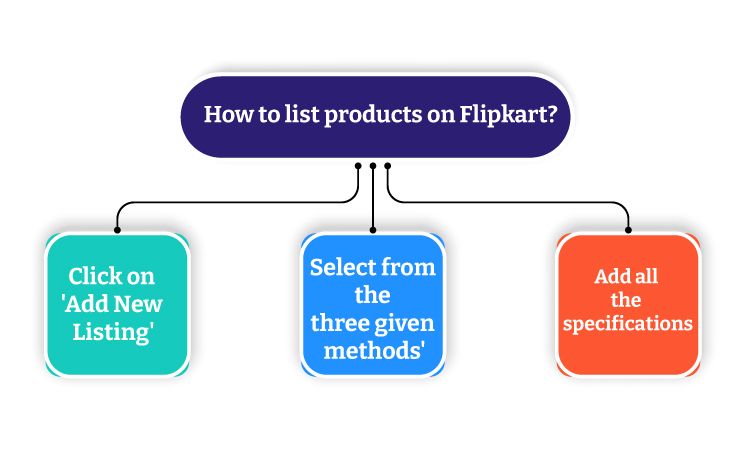
Once you become a seller on Flipkart, it is an easy process to list your product on Flipkart. But, if you are new to this, here are the steps that would guide you through the process:
- Visit Flipkart Seller Hub and log in to your account.
- Now, click on the 'Listings' tab.
- Click on the 'Add New Listing' option.
- Choose if you want to do a single listing or a bulk listing.
- Choose a relevant category from the provided range of categories.
- Add the brand name you want to sell and submit the brand approval letter when asked.
- Provide all the product detail and high-quality images.
- Set a price for your product.
- Now, click on ' Send to QC'.
How to sell unbranded products on Flipkart?
If you are someone who wishes to sell unbranded products online, we have good news for you! The e-commerce giant Flipkart allows you to sell a product without having a registered brand name. All you have to do is, follow the process given above, and in the brand name section, write your personal brand name. After this, you are ready to proceed further.
Flipkart charges for selling products.
Flipkart charges the seller for selling their product on the platform due to all the services the company provides. These services include listing the products, handling transactions, delivery, and customer service. Flipkart seller fees depend on several factors, like the category of the product, the price of the product, and the type of seller account. In addition to this, the company may also apply extra charges such as cancellation, return, and storage charges for products that are not sold within a certain period.
Here is a table presenting the fee collection according to the category:
| Category | Collection Fee |
|---|---|
| Electronics | 0.75% of the selling price |
| Fashion | 0.75% of the selling price |
| Home Appliances | 0.75% of the selling price |
| Books | 1.5% of the selling price |
| Sports, Toys & Baby Care | 0.75% of the selling price |
Note that the table represents the current Flipkart seller fee structure. This data is subject to change as it depends on the company's decision.
How to sell on Shopsy Flipkart?

Shopsy is a platform that allows sellers to sell their products online in India for free. The platform was created by Flipkart as a network of distribution between sellers and resellers. If you are a seller, you can easily list your products on Shopsy and reach over a million budget-friendly customers.
How to sell on Shopsy Flipkart?
Follow this step-by-step guide to easily list your products and sell on Shopsy:
- Login to your Seller account.
- Click on 'Listings' and then 'Add New Listings.'
- Choose if you want to do a single listing or a bulk listing.
- Now, select Shopsy Marketplace.
- Choose the category and the brand.
- Insert all the details with images of the product.
After submitting your product, you will receive a mail informing you about your submission being either accepted or rejected. If it is accepted, the product will be listed on the site.
Conclusion
The e-commerce giant Flipkart doesn't just provide you with a safe place to sell your product but also provides you with tools that can help you analyze the growth of your business. If you are thinking of becoming a Flipkart seller, this article will take you through the registration process. In addition to this, it also answers questions like How to sell on Flipkart without GST, VAT or TIN, how you can easily list your products, how you can sell unbranded items and much more.
Frequently Asked Questions (FAQs)
Q1. How does pricing work on Flipkart?
Ans1. Sellers on Flipkart are allowed to set their own prices for their products. However, the company does take a commission on each sale.
Q2. How to improve sales on Flipkart?
Ans2. To improve your sales on Flipkart, you can optimize your product listings with clear and detailed descriptions, high-quality images, and competitive prices. You can also offer promotions, respond to customer reviews and feedback, and provide excellent customer service.
Q3. Can sellers sell their products internationally on Flipkart?
Ans3. No, Flipkart sellers can't sell their products internationally. The company only allows sellers with an Indian GSTIN to sell on their platform. Although Flipkart is planning to expand into international markets, but there are no official statements yet.





