Deleting a Flipkart account can be an option for the user who no longer wishes to shop from Flipkart. The steps to delete a Flipkart account are very simple and you can check them all in the following blog.
Key Takeaway
How to delete/deactivate a Flipkart account?
If you no longer wish to use your Flipkart account these steps you can delete your Flipkart account
- Visit the Flipkart app or website.
- Log in to your Flipkart account using your registered email address and password.
- Click on the "My Account" option given at the bottom of the home page.
- Now, click on 'Edit profile'. You will be able to see a page with all the personal details open up.
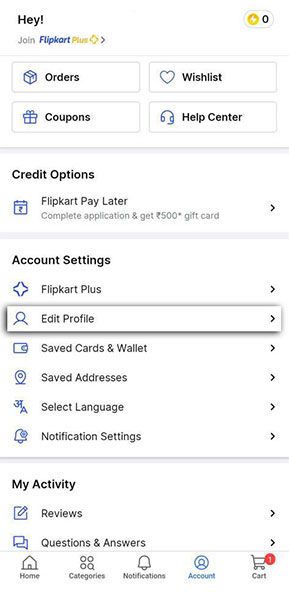
- Scroll down to the bottom of the page and click on the "Deactivate Account" button.
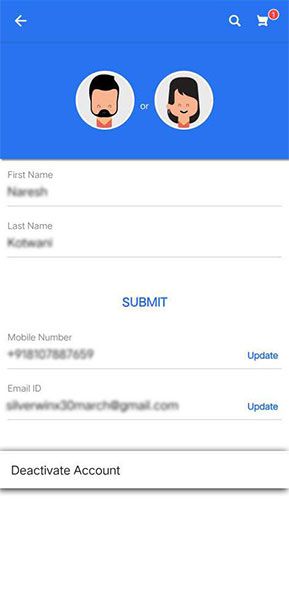
- You will be prompted to provide an OTP sent to your registered mobile number or e-mail address.
- After providing the One-time password, click on the "Confirm Deactivation" button to confirm your account deactivation request.
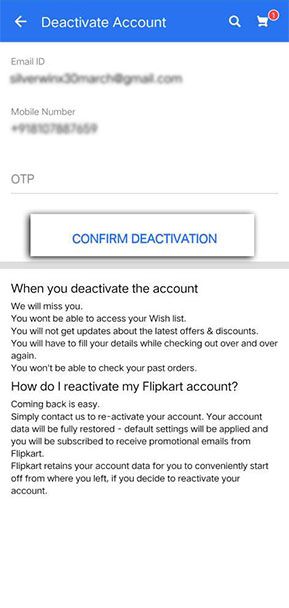
- Once your account is deactivated, you will receive a confirmation email from Flipkart.
Note that deactivating your Flipkart account will permanently delete some of your saved information, including your order history, saved addresses, and payment methods. It is important that you download or save any relevant information before deactivating your account.
The other way to deactivate your account is to contact Flipkart customer care service and ask for help. After your deactivation request is accepted, your account will be automatically deleted/deactivated soon.
Also read: How to delete Flipkart search history
How to delete the Flipkart seller account?
If you are a seller on Flipkart and wish to delete your Flipkart seller account permanently, you can easily do so by following these steps:
- Visit the Flipkart seller hub.
- Log in to your Flipkart seller account using your registered email address and password.
- Click on the "Settings" option located in the top right corner of the page.
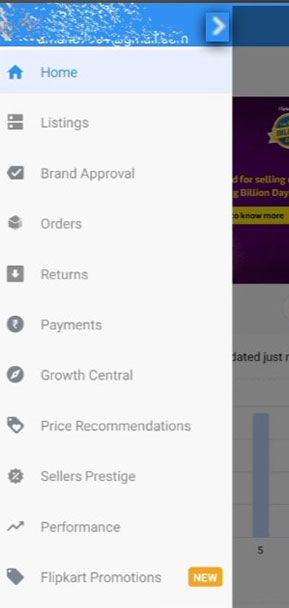
- Now, select "Account Info" from the drop-down menu.
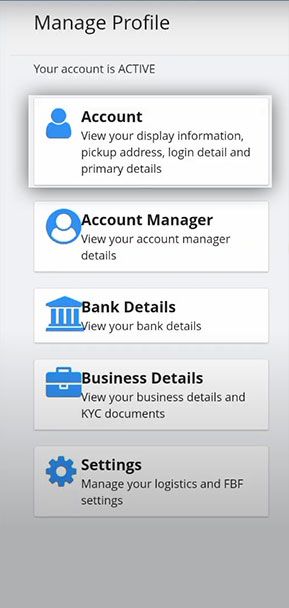
- Scroll down to the bottom of the page and click on the "Close Account" button.
- A new window will appear, asking you to provide a reason for closing your account.
- Select the appropriate reason from the drop-down menu.
- Click on the "Close Account" button to confirm your account closure request.
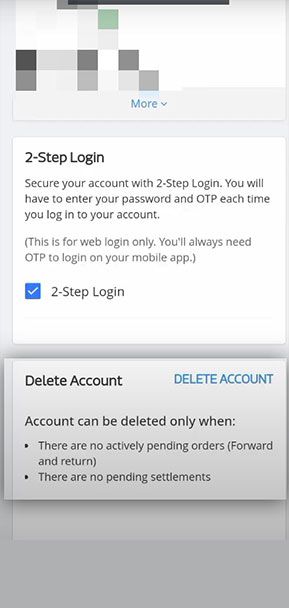
After clicking on the 'Close Account' button, you will receive a confirmation email from Flipkart that your seller account has been closed. You can also contact Flipkart for sellers' customer service if you are facing any issues in deactivating your account.
Also read: How to use flipkart gift Card
Things to know before deleting your Flipkart account
Deleting your Flipkart account is simple, but before you delete/deactivate your account, there are some things you should keep in mind.
- You will be logged out of your Flipkart account completely
- Your profile will no longer be shown as a public profile by the company.
- All the ratings and reviews provided by you on the platform will still be visible.
- All the information on your profile will be shown as 'unavailable.'
- You will no longer have access to the items added to the wishlist.
- After deleting your account, you will not get any promotional emails from Flipkart.
- Some of your personal data will be retained and restored if you decide to reactivate your account.
Also check: Frequently Asked Questions about Flipkart seller account
Things to know before deleting your Flipkart seller account
Before you delete your Flipkart seller account, there are certain things you should know. They are:-
- A pending order should be fulfilled before a Flipkart Seller account is deactivated or deleted.
- Settle all the payments before deactivating the account.
- Make sure that all returns and refunds have been processed.
- After deleting your account, you will not be able to communicate with your customers through Flipkart's platform.
- Retrieving your previous account data, such as product listings and orders, is not possible after deactivation.
Conclusion
In this article, we discussed how you could easily delete your Flipkart account and things you should know before you delete/deactivate your account. Note that even after you deactivate your account, some of your personal information is stored in the Flipkart database. So if you decide to re-activate your account, you can get that information and start off your shopping smoothly. But we do recommend saving the important data to avoid future problems.
In addition to this, we have also covered topics like how to delete/deactivate your Flipkart seller account and things you should know before. We hope that this article was helpful to you. Stay connected with us for more such information.
Frequently Asked Questions (FAQs).
Q1. Does deleting a Flipkart account delete the order history too?
Yes, deleting a Flipkart account will permanently delete the order history, and it will not be shown when the account is reactivated. Although we do like to mention that some of your personal information will still be saved.
Q2. Is it possible to delete a Flipkart account through the mobile app?
Yes, you can delete the Flipkart account through the mobile app. If you are facing any difficulties, you can follow the steps given in the article above.
Q3. Do I need to contact Flipkart's customer support team to delete my account?
No, you can delete your Flipkart account by following the steps provided above. However, if you have any issues or questions during the process, you can contact Flipkart's customer support team for assistance.
Q4. Can someone delete their Flipkart account if they have an ongoing order or return request?
No, the Flipkart account cannot be deleted if there is an ongoing order or return request. The user will need to wait until the request is completed before moving forward to deleting their account.
Q5. Is there a fee for deactivating a Flipkart seller account?
No, there are no charges or fees associated with deactivating the Flipkart seller account.






