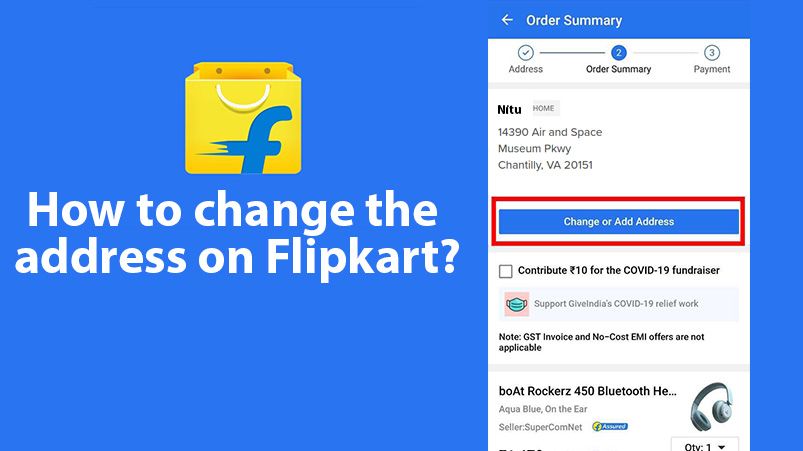Are you a frequent shopper on Flipkart who has recently moved or wish to update your delivery address? So, are you looking for some guidance on how to change your Flipkart delivery address? If yes, then read this complete post.
Let us tell you that changing your address on Flipkart is a simple process that can be done from your account settings. In this article, we will provide a step-by-step guide on how to change your address on Flipkart, as well as answer some frequently asked questions about the process.
Key Takeaway
What is a delivery address?
The Flipkart delivery address is the location where the customer wants to receive their order. While checking out on Flipkart's website or app, customers are asked to provide their delivery address. This usually includes information such as the name of the recipient, contact number, and complete address. Flipkart also asks for the locality, city, state, PIN code, and any additional landmark or instruction to help the delivery executive locate the address easily.
It is recommended to provide the complete information accurately to avoid any delivery-related issues or delays.
What is a billing address?
A Flipkart billing address is the address where the customer receives their bills or invoices. This address is used to generate the invoice for the purchase made by the customer. When a customer places an order on Flipkart, they are required to provide their billing address, which could be their home or office address, depending on their personal preference.
Note that it is important that the billing address entered on Flipkart is accurate and up-to-date, as any errors in the billing address can result in delayed or failed transactions. In addition to this, the billing address might differ from the shipping address.
Also read: How to use flipkart gift card
How to change the delivery address?
How to change the delivery address before ordering?
If you wish to order something from Flipkart at a different location than usual, you can do that by changing the delivery address before ordering. Here are the steps you can follow:
- Visit the Flipkart app or website.
- Log in to your account.
- Click on the 'Account' option at the bottom of the screen.
- Now, tap on the 'Saved Addresses' option.
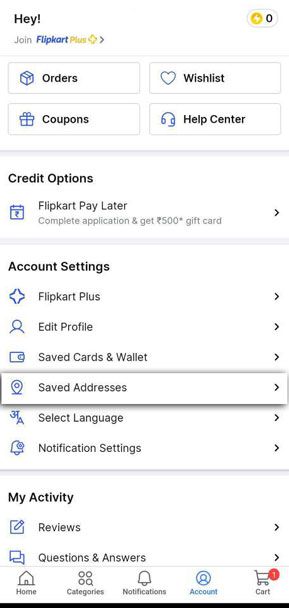
- You will be presented with a page with all your saved addresses.
- Now, you can either click on the 'Add a new address ' option or edit your saved address by clicking on the three dots given on the side.

How to change the delivery address after ordering?
If you have already placed an order on Flipkart and still wish to change the delivery address, you can follow this step-by-step procedure:
- Visit the Flipkart app or website.
- Log in to your Flipkart account.
- Go to the "My Orders" section of your account.
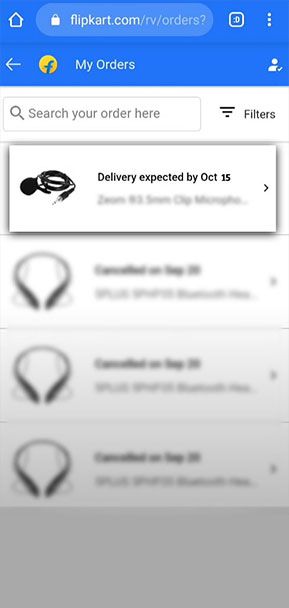
- Here you will find the list of orders you have placed.
- Select the order for which you want to change the delivery address.
- Click on the "Change Address" button next to the delivery address.
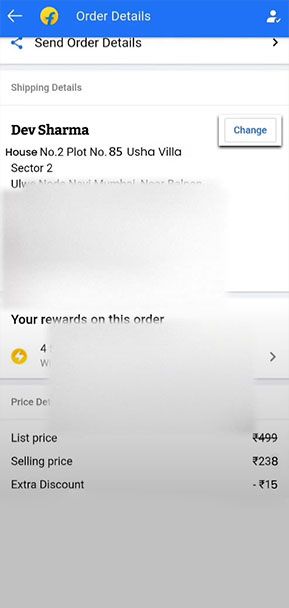
- Enter the new address where you want the order to be delivered.
- Save the new address by clicking on the "Save" button.
Note that you can only change your Flipkart delivery address before your order is shipped. If the product is already shipped, but you still wish to change your address, we recommend you contact Flipkart customer support for assistance. Also, keep in mind that the new delivery address is within the delivery range of Flipkart, as they may not deliver to all locations.
Also read: How to delete Flipkart search history
How to change the billing address?
Changing the billing address is a simple procedure, but if you are facing any difficulties, here are the steps that would help you:
- Open the Flipkart website or application.
- Log in to your Flipkart account using your registered email address and password.
- Click on the "My Account" section at the bottom of the screen.
- Select the "My Addresses" option.
- You will see the option to edit your existing addresses, including the billing address.
- Click on the "Edit" button next to the billing address.
- Enter the new billing address.
- Now, click on the "Save" button.
Please note that changes made to your billing address will only apply to future transactions on Flipkart and not to ongoing orders. If you have an ongoing order with an old billing address, you need to contact Flipkart customer support to update the billing address for that specific order.
Conclusion
In this article, we discussed how to change Flipkart delivery address and billing address through the Flipkart website or application. The steps involved in this procedure are simple and straightforward, but you have to make sure to provide accurate information. This helps the delivery agent to reach your location without delay.
Double-checking your address details prevents order cancellations that could otherwise disqualify you from a limited-time Flipkart cashback promotion
Moreover, it is always a good idea to check your delivery and billing information before placing any order. For more such information, stay connected with us.
Frequently Asked Questions (FAQs)
Q1. How long does it take for my new address to be updated on Flipkart?
Ans1. Your new address should be updated immediately after you save the changes. However, we do recommend you double-check your order details before placing an order to ensure that the correct address is selected.
Q2. What should I do if the package I ordered is delivered to the wrong address?
Ans2. If your package is delivered to the wrong address, you should contact Flipkart customer support as soon as possible. They will take the necessary actions to recover your package or refund your money.
Q3. Can someone change their address during the delivery of an order?
Ans3. No, the address cannot be changed during the delivery of an order. Once the order is shipped, Flipkart does not allow its customers to change the delivery address.