To shop on Flipkart, it is important to have a valid payment option. The e-commerce giant allows various payment methods, like UPI, net banking, and more. It is easy to pay on Flipkart when you have a bank account linked. Adding a bank account to your Flipkart account, in this article, we will explain how to add a bank account on Flipkart so that you can easily make online payments on Flipkart.
Key Takeaway
How to add a bank account on Flipkart?
It does not matter if you are a Flipkart website or application user. You can easily add your bank account through either of the platforms. If you want to add your bank account on Flipkart and are facing difficulties, the steps below will help you out.
Also read: How to use flipkart gift card
How to add a bank account on Flipkart through the application?
Many people like to use the Flipkart application, which is also a reason they prefer adding their bank account through the app itself. If you are one of them, here are steps to guide you through the process:
- Open the Flipkart app on your smartphone.
- Login to your account.
- Tap on the "Menu" icon located at the top left corner of the screen.
- Now, select "My Account".

- Then tap on "Payments".
- Click on the "Add New Bank Account" button.
- A list of banks will be displayed on the screen. Choose your bank from the list.
- Now, enter your bank account details. You would be required to enter information such as account number, card number, IFSC code, account holder name and other required detailes.
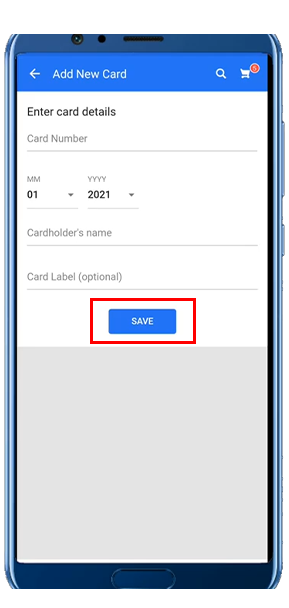
- After entering, tap on the "Save" button.
When you are done adding all the details, Flipkart will now verify it. Once your bank account has been verified, you can use it to make payments on Flipkart.
How to add a bank account on Flipkart through the website?
If you are not really a Flipkart application user, you can add your desired bank account through the Flipkart website as well. Following are the steps to take you through the process of adding a bank account with the Flipkart website:
- Visit the Flipkart website.
- Log in to your account.
- Click on the "My Account" option located at the top right corner of the page.
- Now, select the "Payments" option.
- On the Payments page, click on "Add New Bank Account".
- Choose your bank from the list of banks displayed on the screen.
- Then, enter the details of your bank account.
- Once you have entered all the required information, click on the "Add Bank Account" button.
After verification, you can make payments on Flipkart through your added bank account.
A linked bank account is the fastest way to get your money back if a transaction involving a Flipkart cashback offer needs to be reversed.
Conclusion
Adding a bank account on Flipkart makes the online payment process very easy. This resolves the problem of entering your payment details every time you make a purchase. You can add your bank account through the Flipkart application or the official website. The article takes you through the process of linking your bank account using either of the ways.
Frequently Asked Questions (FAQs)
Q1. Does Flipkart allow users to add multiple bank accounts?
Ans1. Yes, Flipkart allows its users to add multiple bank accounts. This helps the user to choose the account they want to use for making payments on Flipkart.
Q2. Is it safe to add a bank account to a Flipkart account?
Ans2. Yes, it is safe to add a bank account to the Flipkart account. Flipkart uses advanced security measures to protect payment details and prevent unauthorized access.
Q3. What payment methods are supported on Flipkart?
Ans3. Flipkart supports multiple payment methods, including credit and debit cards, net banking, UPI, wallets, cash on delivery, and Flipkart Pay Later.





