Myntra is one of the largest e-commerce platforms and a hub for fashion lovers. The platform provides you with great services like easy order return, replacement, quick delivery, a transparent refund policy, etc. But for some reason, if you are not satisfied with the services and wondering how to delete Myntra account, this article will be your perfect guide. So, keep reading!
Read, How To Track Myntra Order
How to delete a Myntra account?
If you wanna delete your Myntra account, usually, you can find the 'Delete Account' option in the profile section. But if you don't know, here are the steps you can follow to delete Myntra account with the help of Myntra customer support permanently.
- Log in to your Myntra account through the app or website.
- Go to the 'My Profile' section available at the bottom corner of the screen.
- Under the profile, click on 'help center'.
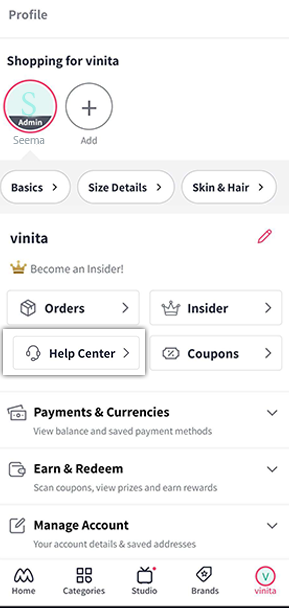
- Now, scroll down to 'More Queries Related To Your Experience' and select 'Others'.
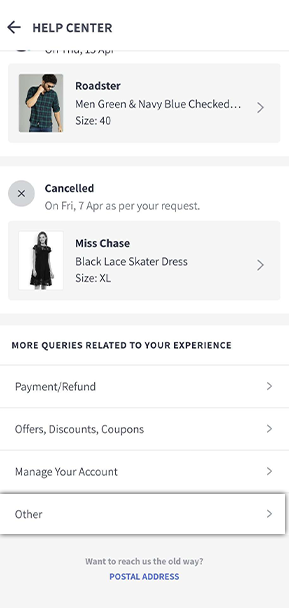
- Tap on the option which says, 'I have an issue with the app'.
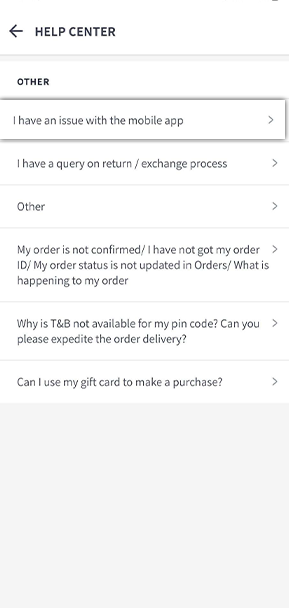
- A popup, saying 'Sorry! We are not able to recommend a solution. Please get in touch using Contact Us Option below' will appear.
- Now, tap on the 'Contact Us' option in the 'Still need help?' section.
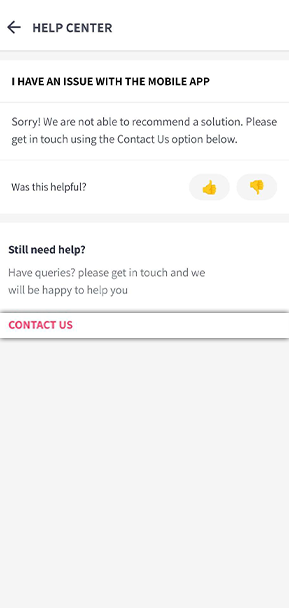
- A popup will appear at the bottom of the screen with two contact options, 'Chat' and 'Call Now.'
You can choose from either of the contact options. If you choose to chat, the app will redirect you to the Myntra chat page where you can type your issue, and the 'Call Now' option will take you to your phone dialer, from where you can directly call Myntra customer support with the number that has automatically been copied.
Conclusion.
Deleting Myntra account is extremely simple. But it is important to remember that once an account is deleted, all the personal information, order history, etc., will permanently be deleted as well. If you decide to shop on Myntra again in the future, the platform will need you to create a new account. We recommend you make sure that you have no pending orders or refunds before proceeding with the account deletion process.
Frequently Asked Questions (FAQs):
Q1. What happens when someone deletes their Myntra account?
Once a Myntra account is deleted, all the personal information, order history, and addresses saved in the account will be permanently deleted as well. This means you can no longer access your account or make any purchases on Myntra using the particular account.
Q2. Can I reactivate my Myntra account after deleting it?
No, once you delete your Myntra account, it cannot be reactivated. You will need to create a new account if you wish to shop on Myntra again.
Q3. How long does it take to delete a Myntra account?
It may take up to 24 hours for Myntra to process the request to delete an account. Once the account has been deleted, the customer who requested it will receive a confirmation email from Myntra.






