Google’s cashless payment app, Google Pay offers a swift and easy payment solution with secure UPI and encrypted card transactions. The Google Pay app is packed with a host of features and tools to enhance user experience and utility. One such feature is Google Pay Chats. In this blog, we will talk about how to delete GPay Chat.
GPay users can use messages for a clearer exchange of information and increased transparency in transactions. You can create groups based on transactions and expenses with multiple participants, and exchange messages and payments and split bills among the members. You might be wondering how to delete Google Pay Chat history. We have created a short and simple step-by-step guide that you can follow to delete GPay Chat. Let's discuss how to delete chat in Google Pay.
Key Takeaway
1) What is the Proper GPay Chat Deletion Process2) Why Should You Delete Chats on Gpay
3) Privacy Considerations
4) Conclusion
5) Frequently Asked Questions ( FAQ )
What is the Proper GPay Chat Deletion Process
For certain reasons, you may want to learn about how to clear GPay conversation. It is important to know that you can not delete GPay chat altogether; you can only delete the messages you sent in a GPay conversation. Follow the simple steps listed below to remove chat in Google Pay:
- Open the Google Pay app on your device.
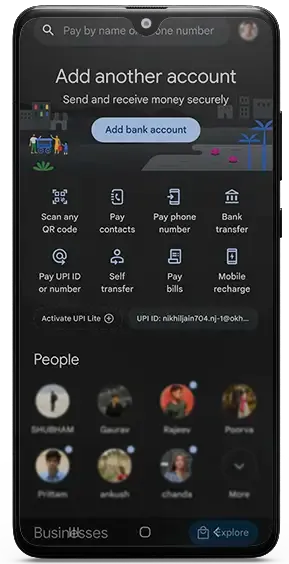
- Click on the Search Box on top of the screen.
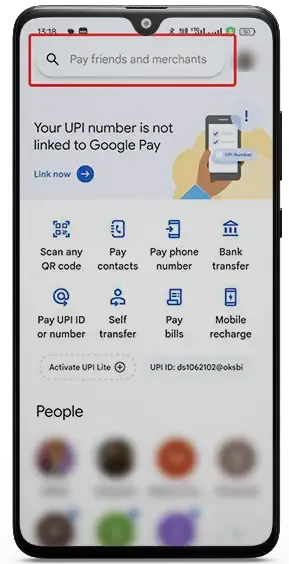
- Enter the contact name or phone number whose chat you want to delete and select the account or group from the results.
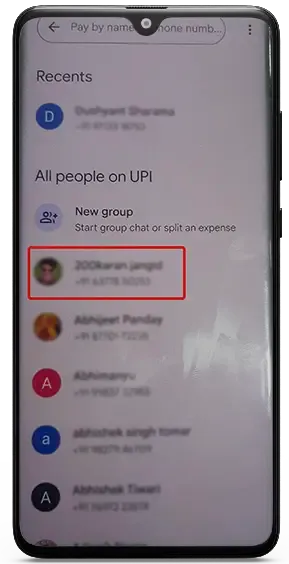
- The Chat window will open. Here, you can see all your previous conversations and transactions with the person or business.
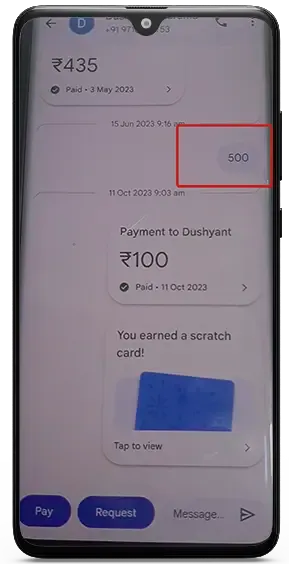
- Select and hold the messages that you sent and wish to delete.
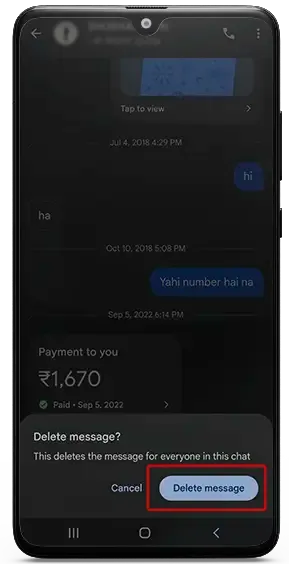
- Click on ‘Delete’.
After deleting your messages, you can request the other participant(s) in the GPay conversation to delete their messages from their account to clear GPay conversation.
Once you delete GPay chat and messages,, it can not be recovered . Messages sent by others will stay in the chat until the sender deletes them from their account.
Why Should You Delete Chats on Gpay
Google Pay chats and messages allow UPI users to share information with each other to improve the payments experience by better communication. Unless deleted, these messages stay in the Google Pay chats and can be viewed by the recipient. Thus, for the reasons listed below, you must know how to delete Google Pay messages:
- Google Pay messages contain sensitive financial information such as account information.
- This information can be accessed by the other person without restrictions unless the sender deletes the messages.
- Deleting GPay chats ensures no critical information is compromised in the event of loss or theft of device.
- Deleting GPay messages reduces the risk of critical information being exposed to unwanted persons and minimises the possibility of financial fraud and information theft.
Privacy Considerations
Google Pay is a financial payment tool that stores sensitive information related to bank accounts, UPI ID, and credit or debit card details. Chats in Google Pay can also contain critical information, which, if compromised, may lead to serious financial consequences.
Thus, it is necessary to take proper precautions to ensure privacy and safety while using the GPay app.
Given below are a few tips to make your GPay payment and chat experience safer:
- Activate App Lock from settings in Google Pay.
- Use a strong PIN to authorise payments.
- Keep changing your PIN after regular intervals.
- Hide your screen while entering the PIN to authorise payments.
- Do not share highly sensitive information in Google Pay messages.
- Learn how to delete Google Pay Chat to delete Google Pay messages that are no longer required.
Conclusion
In addition to making and receiving payments, Google Pay users can send messages to their contacts and other accounts, create groups and split expenses among the group members. You can not directly delete GPay chat. Messages sent on Google Pay can be deleted only by the sender and are removed permanently. All the participants in a GPay chat or group need to delete the messages sent from their accounts to clear GPay conversation.
Frequently Asked Questions ( FAQ )
Q1. How do i access my chat history on Google Pay?
Ans. Follow these steps to access any chat on Google Pay:
- Open the Google Pay app on your device.
- In the search box on top of the window, enter the phone number or name of the person, business or group whose chat you want to open.
- Click on the desired account.
The chat window will open. Here. you can view past messages and transaction history, send money, request payments and send new messages.
Q2. Can i selectively delete individual chats?
Ans. Yes, you can delete individual chat messages you sent in Google Pay. However, the entire GPay chat can not be deleted unless both senders delete their messages. You can not delete GPay chat as a whole, all by yourself.
Q3. Is the deleted chat history recoverable?
Ans. No, once you delete GPay chat and messages, they are permanently removed and can not be recovered.
Q4. How do i clear my entire chat history on google pay?
Ans. Entire chat history can not be deleted in Google Pay. Individual messages sent to a contact, business or a group can be deleted individually by following the steps mentioned in this blog on how to delete chat on Google Pay.
The messages received from others in GPay can not be deleted or removed unless the sender deletes them. To delete GPay chat entirely, all senders must delete their messages.






