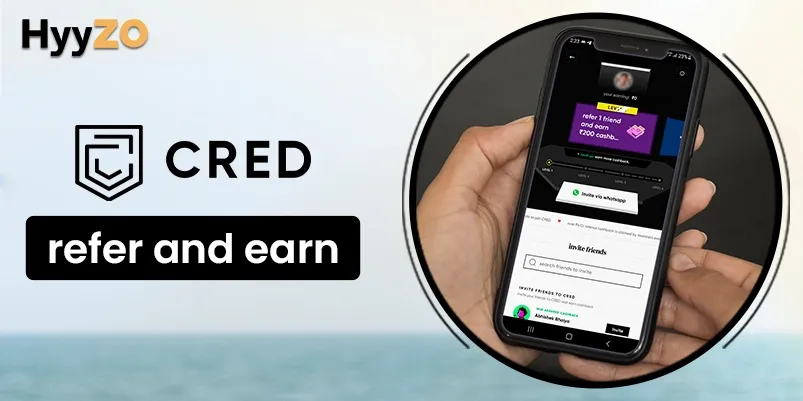Every once in a while, CRED’s innovative team introduces a new incentive scheme to attract new users to its app. CRED Refer and Earn is a similar scheme that has brought in a lot of excitement among CRED members. CRED Referral allows members to earn direct cash rewards simply by sharing the CRED Referral Code with friends and family. So without any delay, let’s learn how to refer CRED app and start earning some sweet rewards in minutes!
Key Takeaway
1) Process of Referring CRED App2) How to Refer CRED App & Earn
3) How to Share CRED App Link on WhatsApp
4) Advantages and Disadvantages of Using the CRED App
4.1) Advantages of CRED App
5) Disadvantages of CRED App
6) CRED Eligibility Criteria
7) CRED Refer and Earn Terms and Conditions
8) Conclusion
9) Frequently Asked Questions
Process of Referring CRED App
Every CRED member has a unique referral link that can be shared on WhatsApp. When someone joins the CRED app using your link and makes his first credit card or utility payment, you receive a referral cashback. Follow the steps below to refer the CRED app to your contacts:
- Open the CRED app on your Android or iOS device.
- Select the ‘View All’ option on the CRED home screen.
- Click on ‘Refer and Earn’.
- Select the ‘Invite Via WhatsApp’ button to launch the WhatsApp share window.
- Select the contacts and click on ‘Send’ to share your CRED Referral Code.
The selected contacts will receive your referral link to download the CRED app.
How to Refer CRED App & Earn
Earning referral cashback by sharing a CRED Referral Code is quick and requires no technical skills. A basic understanding of how to refer CRED app to friends is all that's required to earn quick cashback! The simple steps to win CRED refer and earn cashback are given below:
- Open the CRED app on your device.
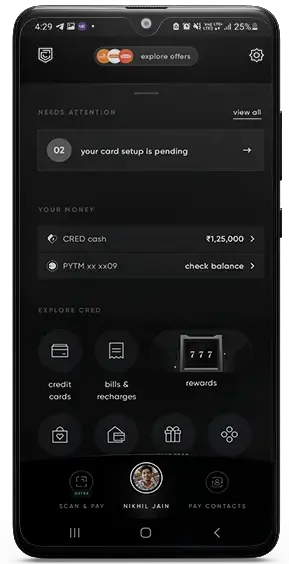
- Click on the ‘View All’ icon in the ‘Explore CRED’ section.
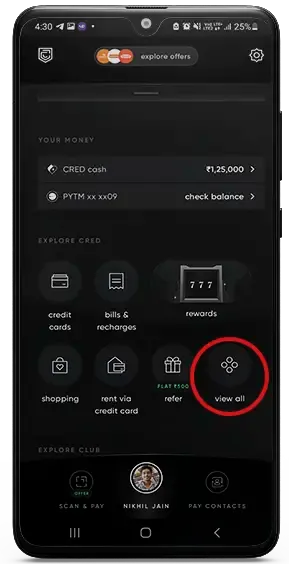
- Select the ‘Refer and Earn’ option.
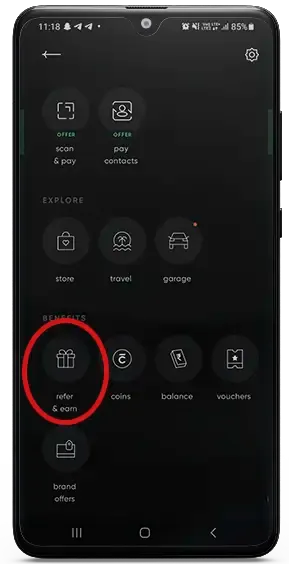
- Click on the ‘Invite Via WhatsApp’ button. You will be redirected to WhatsApp.
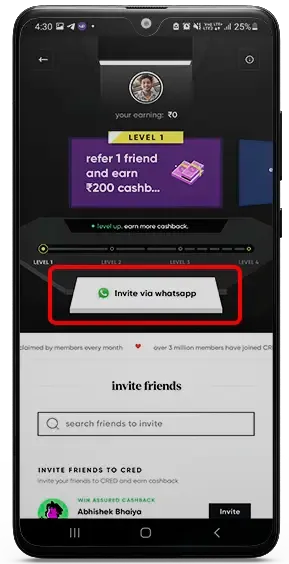
- Select the contacts to share your CRED Referral Code.
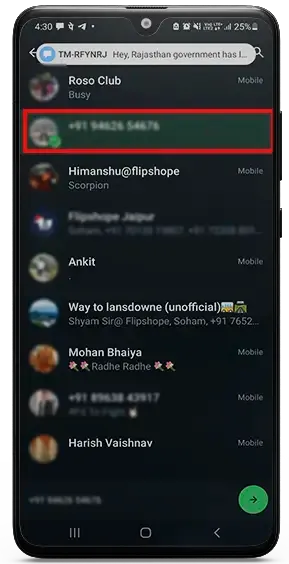
- Click on ‘Send’. Referral cashback is granted after the contact creates a CRED account using your link and pays a credit card or utility bill.
- Open the Rewards section on your CRED home screen to claim the referral cashback.
- Select the ‘CRED Refer and Earn Cashback’ option. Your available cashback vouchers will be displayed.
- Click on ‘Claim’ to add the cashback balance to your CRED account.
Cashback is rewarded to the new user as well. The CRED Referral program is beneficial for everyone involved, as they make referrals. Anyone who joins the CRED app using a referral link receives a cashback of Rs. 250. On the other hand, a CRED member making the referral receives cashback according to the table given below:
The amount of cashback received in the CRED Refer and Earn program changes from time to time, depending on CRED’s incentive policies.
How to Share CRED App Link on WhatsApp
You can share the CRED app link from the CRED Refer and Earn page. Additionally, the Google Play Store also allows users to share app links on WhatsApp. Follow the steps given below to share the CRED app download link on WhatsApp:
- Open the Google Play Store on your device.
- Open the search bar on top of the screen.
- Search for ‘CRED’ and select the CRED app from the results.
- Click on the three dots in the top-right corner.
- Click on ‘Share’ and select WhatsApp.
- Select any contact to share the CRED app link.
- Click on ‘Send’.
Your contact will receive the download link on his/her WhatsApp account.
Advantages and Disadvantages of Using the CRED App
The CRED app is packed with a lot of perks and features for its users. Many of these features have excellent functionality and enhance the user’s experience, while a few of them are disliked by CRED members. The pros and cons of using CRED are discussed below.
Advantages of CRED App
CRED has a lot of advanced features that make it unique and better than most other payment apps. Following are a few key advantages of using the CRED app:
- Simple and easy-to-use interface.
- Regular reminders on upcoming Credit Card bill payments.
- Instant cashback and rewards on UPI and bill payments.
- Tokenization of saved credit cards to increase security.
Disadvantages of CRED App
Even though CRED has several advantages, there are a few downsides to using the CRED app as well. These disadvantages are given below:
- Leakage of bank account details.
- The CRED app requires access to emails, making it prone to piracy and data theft.
- Overtime loss in the value of CRED Coins and Rewards.
CRED Eligibility Criteria
CRED has set up clear eligibility requirements to offer a safe payment experience to its existing users. Access to features of the CRED app is exclusive to users who fulfill the following criteria:
- Minimum age of 18 years.
- Credit Score of 750 or more.
- Not legally barred from using the CRED app.
CRED Refer and Earn Terms and Conditions
CRED offers attractive cashback for each referral, and a few users may try to misuse the CRED Refer and Earn scheme to earn extra cashback. Therefore, CRED has set up strict terms and conditions for such malicious users. These terms and conditions are as follows:
- The person to whom the referral link is shared must be eligible to join CRED.
- The new CRED member must pay a minimum of Rs. 1,000 for credit card bills or Rs. 100 for utility bills through the CRED app.
- You must claim the cashback reward within 14 days.
Conclusion
CRED Refer and Earn is a rewarding program to attract new members to the CRED app. This scheme allows existing CRED users to earn quick and easy cashback straight to their CRED accounts by making referrals. You can quickly learn how to refer in CRED and earn cashback without any hassle. The only requirement to start making referrals is to fulfil a few terms and conditions. Thus, you can quickly share your CRED Referral Code with your friends and family and enjoy effortless earnings through the CRED app!
Frequently Asked Questions
Q1. What is the minimum payment in CRED refer and earn?
Ans. Presently, the minimum referral reward in the CRED App Refer and Earn scheme is Rs. 200. The reward amount is subject to change from time to time.
Q2. What is the CRED customer care number?
Ans. You can contact CRED customer care using this number: 78700 78700.
Q3. What to do if my CRED Referral is Not Working?
Ans. Contact CRED Customer Care via the ‘Access Support’ section in the CRED app if your CRED referral is not working.
Q4. Is CRED approved by RBI?
Ans. Yes, the Reserve Bank of India has approved the CRED app.