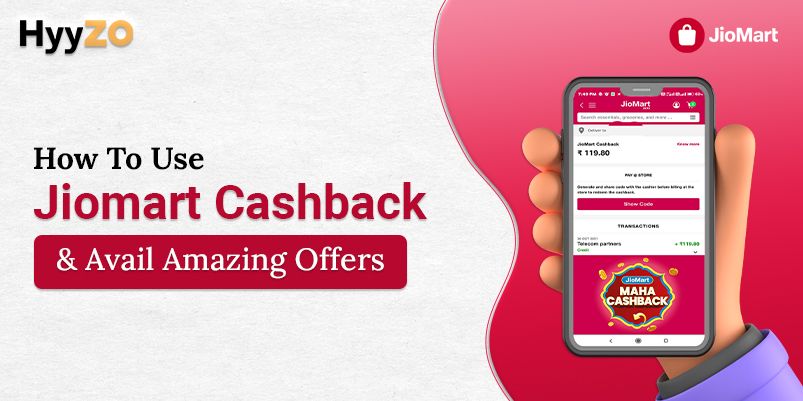Introduced by Reliance Industries, JioMart is a leading online grocery shopping platform for you to get easy access to daily essentials. One of the more interesting features is the cashback rewards system that lets customers maximise their savings. Learn how to use JioMart cashback.
Track your cashback balance using the JioMart cashback number to manage your budget and finances more effectively. With a customer-centric approach, JioMart cashback offers are here to make your purchases more cost-effective.
Key Takeaway
1) How to Use Jiomart Cashback6) Frequently Asked Questions (FAQs)
How to Use Jiomart Cashback
Just as earning cashback is a rewarding experience, using the cashback to treat yourself to that one item you have had on your wishlist is just as rewarding. Knowing how to use JioMart cashback helps ensure that the savings offer you receive is the best one.
Ways to Utilize JioMart Cashback
- Open the JioMart app and log into your account.
- Add items to your cart.
- Proceed to checkout once you have added everything you need.
- In the payment section, look for the ‘Cashback’ option.
- You will be redirected to a page that shows your cashback balance.
- Choose the amount you wish to redeem and type it in.
- Confirm the redemption. Your total bill will be reduced according to the amount you have redeemed.
- Proceed with the payment for your purchases.
Learning how to use JioMart cashback is not as complicated as it may seem; you can now go ahead with your shopping spree and get the maximum benefit of your earned cashback. Efficiently apply your cashback during checkout with the help of the user-friendly app and easy-to-follow guidelines.
How to Earn Cashback in Jiomart?
Accumulating cashback while shopping on JioMart is very simple. Whether you have been a JioMart user for a long time or have just created an account, earning cashback is the key to unlocking a more rewarding shopping experience.
Facts:-How To Get Cashback On Jio Recharge
Steps to Earn Jiomart Cashback:
- Open the JioMart app and log into your account.
- Look for items that are eligible for the offer you wish to avail.
- Add the eligible products to your cart.
- Add your delivery address and proceed to checkout.
- On the checkout page, you can review the items you have added and the cashback you will receive upon successful delivery.
- You will receive your cashback to the JioMart wallet registered to your mobile number within 7 working days.
Boost your savings and shop on JioMart during the offers season. Use the simple steps mentioned above and look for additional offers on your credit and debit cards that offer cashback offers. These effective strategies will enhance your savings and get you more JioMart cashback offers.
Where Can I Find Jiomart Cashback Balance?
Tracking and utilising your JioMart Cashback offer balance is a crucial aspect of maximising your savings while you shop.
Navigating the various ways you can keep your JioMart Cashback offer balance in check will improve the accessibility and management of your account.
The user-friendly interface of the JioMart app makes it very simple for users to keep track of their cashback balance.
Using The JioMart App:
- Open the JioMart app and log into your account.
- Click on ‘My Account' at the bottom of the screen.
- Scroll down and click on ‘My Coupons and Offers.’
- Look for the ‘Cashback balance’ option on the ‘My Coupons and Offers’ page.
- Click on ‘Cashback Balance’ to view the balance.
The basic step to getting the most out of your savings while you shop on JioMart is being aware of the cashback you have earned.
You can efficiently manage your cashback balance using the JioMart Cashback number. Being aware of your cashback balance will also offer you a more rewarding shopping experience.
Using the JioMart Cashback Number:
- Open the dialpad on your mobile.
- Dial the JioMart Cashback Number: 9212999888
- Click on the call button.
- You will receive an SMS informing you of your cashback balance.
Terms and Conditions
The world of JioMart Cashback is where savings await you. It is important to familiarise yourself with the terms and conditions related to the JioMart cashback offer. Here is a breakdown of the most general terms and conditions you must be aware of before you use your cashback.
Terms & Conditions for JioMart Cashback Offers:
Offers are only valid between the dates mentioned.
- You cannot combine the offers with other ongoing deals or discounts unless it is stated otherwise.
- To ensure eligibility, your order must not be fully cancelled or returned.
- You may cancel or return a portion of your order as long as the net amount meets the offer conditions.
- The cashback you receive cannot be transferred or exchanged for cash or other items.
These key rules and regulations will ensure a smooth and hassle-free experience. You can make the most of your cashback rewards once you understand these terms and conditions. Unlock the full potential of JioMart Cashback Offers.
Conclusion
Learning about JioMart cashback offers has never been more rewarding and simple. JioMart stands as a leading grocery shopping platform offering a diverse selection of products for you to choose from. The introduction of cashback offers has added more benefits to shopping from JioMart.
From learning how to use JioMart efficiently to tracking your balance using the Jiomart cashback number, the process is made to be user-friendly and accessible. You may check your cashback balance using the JioMart cashback number or the app, both of which are effortless.
To ensure a more hassle-free experience, make sure you go through the terms and conditions for the JioMart cashback offers to avoid any misunderstandings. Turn everyday purchases more cost-effective and have rewarding transactions with JioMart.
Frequently Asked Questions (FAQs)
Q1. Can I Transfer JioMart Cashback to My Bank Account?
Ans. No, JioMart cashback is not transferable for cash and cannot be transferred to your bank account.
Q2. Is There a Specific Way to Earn more Cashback on JioMart purchases?
Ans. You can earn more cashback by purchasing items that are eligible for the JioMart cashback offer.
Q3. Is There an Expiration Date for JioMart Cashback?
Ans. Every JioMart cashback offer expires on a different date. Refer to the T&Cs of the specific offer to get more information.
Q4. How do I Redeem My JioMart Cashback During Checkout?
Ans. To redeem JioMart cashback during checkout:
- At the payment section of the checkout, click on ‘Cashback.’
- Choose the amount you want to redeem.
- Confirm your redemption.