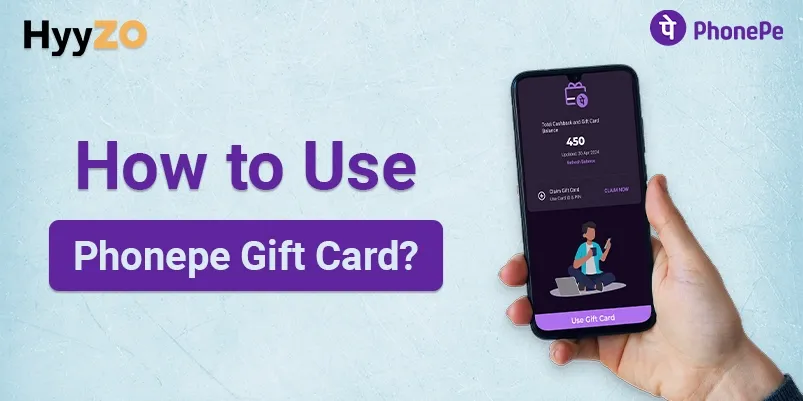Making payments and sending money through PhonePe is a seamless process, and millions of Indians rely on PhonePe to complete their transactions every day. In addition to UPI, PhonePe also provides its users with the ability to use digital gift cards for payments.
You can claim and redeem a PhonePe Gift Card within minutes and use it to make several kinds of payments like bills, recharges and even Flipkart orders. Moreover, PhonePe users are allowed to share these Gift Cards with their contacts. Stick to the end to learn how to use PhonePe Gift Card to enhance your payment experience.
What is Phonepe Gift Card?
It is important to have a basic understanding of Gift Card before learning how to use PhonePe Gift Card Cashback. A PhonePe Gift Card is a digital voucher that can be purchased, shared and gifted using the PhonePe app.
Every gift card has a fixed value assigned to it, and it is possible to add them to your PhonePe account to make specified payments. The features of these gift cards are given below:
- PhonePe Gift Cards are valid for one year from the date of issuance.
- Only specified merchants are eligible to accept PhonePe Gift Card payments.
- You can purchase a gift card up to Rs. 10,000.
- After purchasing, gift cards are delivered instantly.
How to Claim Phonepe Gift Card
You can receive a PhonePe Gift Card either by purchasing it yourself or as a gift from a contact. Every Gift Card has a unique code and a PIN that can be used to redeem the gift card balance. If your pin in really old and people other than you know? Than you should change Phonepe UPI PIN it asap!
This code and PIN are mentioned on the gift card and are valid for a single use only. Following are the instructions on how to claim PhonePe Gift Card:
- Open the PhonePe app on your Android or iOS device.

- Open the Bills and Recharges section.
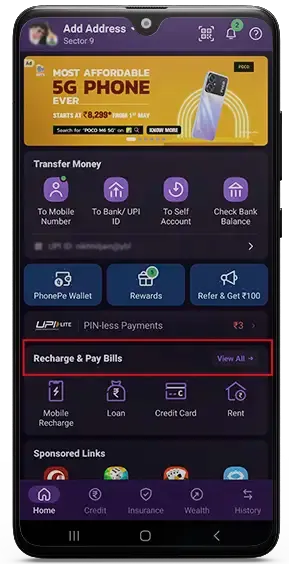
- Click on the ‘PhonePe Giftcard’ button in the ‘More Services’ sub-menu.
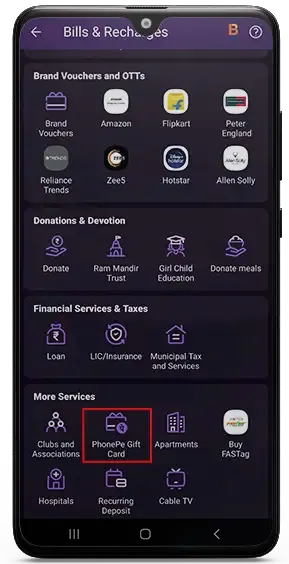
- Click the plus icon (+) to claim a new gift card.
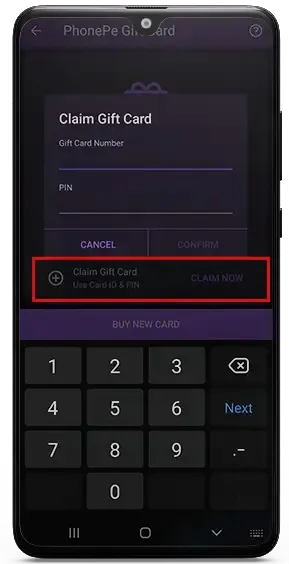
- Enter your PhonePe Gift Card number and PIN in the pop-up dialogue box.
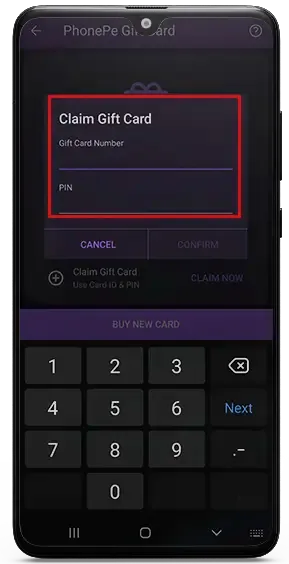
- Click on ‘Claim’.
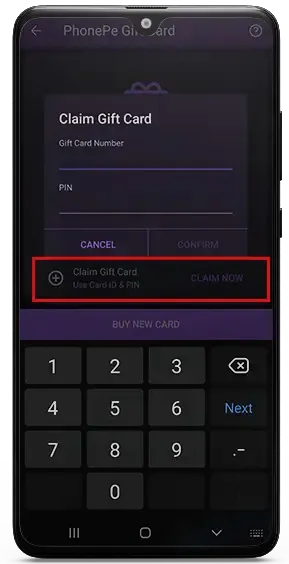
Once the Gift Card balance is added to your PhonePe account, the PhonePe Gift Card number will become invalid.
Process to Use PhonePe Gift Card
Once you claim a Gift Card from PhonePe, the balance amount is added to your PhonePe account. You can use this Gift Card balance to complete transactions and make payments. The instructions on how to use Gift Card in PhonePe are given below:
- Open the PhonePe app on your device.

- Open the Bills and Recharges menu.
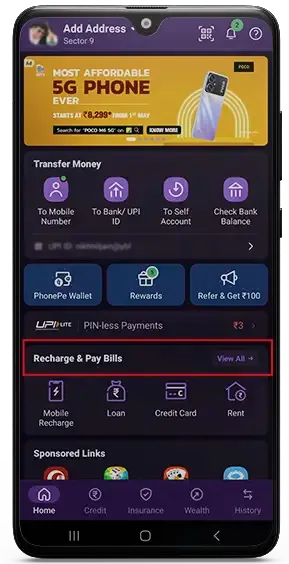
- Select the ‘PhonePe Giftcard’ button under the ‘More Services’ heading.
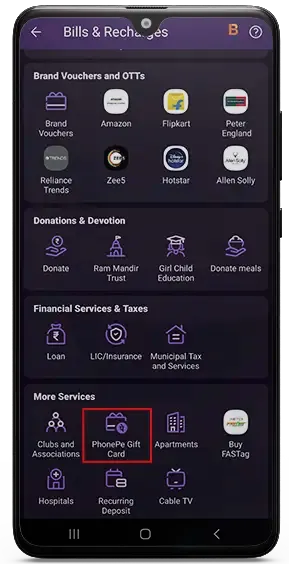
- Tap the plus icon (+).
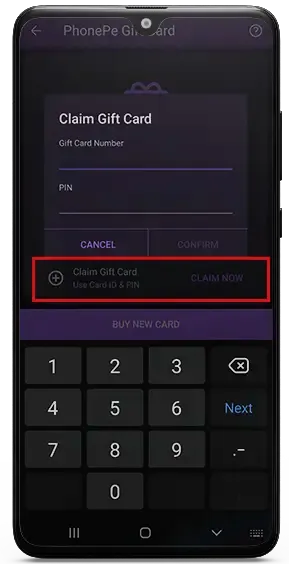
- Link a new Gift Card by entering the PhonePe Gift Card number and PIN.
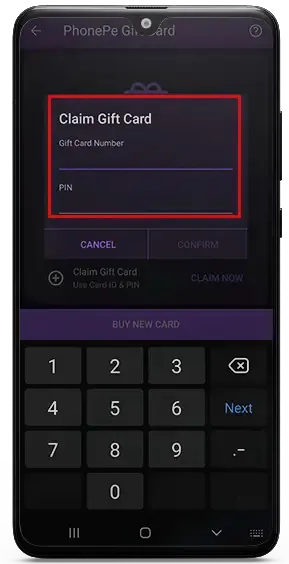
- Click on ‘Confirm’. The Gift Card balance will be added to your PhonePe account.
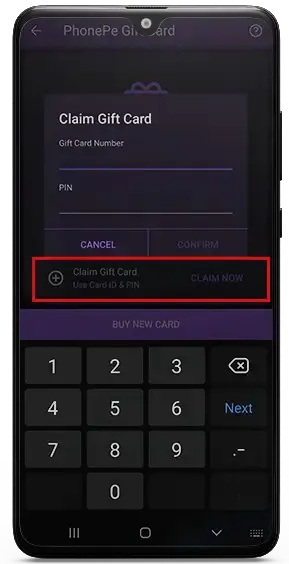
- Return to the PhonePe home screen.
- Initiate a payment for any transaction and select ‘Gift Card Balance’ as your payment method.
- Enter your UPI PIN to authenticate the payment.
PhonePe will use your Gift Card balance to complete the payment.
How to Use PhonePe Gift Card on Flipkart
PhonePe has partnered with a variety of brands and online shops, including Flipkart, making it super easy for users to redeem gift cards. You can use your PhonePe Gift Card to seamlessly pay for purchases on Flipkart. The steps on how to use PhonePe Gift Card balance on Flipkart are mentioned below:
- Open the Flipkart app or website on your device.
- Select a product to purchase and confirm the order.
- On the checkout page, select ‘Gift Card Balance’ as the payment method.
- Enter your PhonePe Gift Card number and PIN when prompted.
- Complete the payment to place the order.
The payment for your Flipkart order will be deducted from your PhonePe Gift Card.
Now that you know how to use your gift card, learn how to stack your rewards by claiming a Flipkart cashback on your next shopping spree.
Conclusion
PhonePe offers digital gift cards to its users as an additional payment method to UPI. It is a versatile payment tool and has a wide number of applications. PhonePe Gift Cards can be used to make payments by following the instructions on how to redeem PhonePe Gift Card.
Additionally, PhonePe Gift Cards can be freely shared and redeemed using the Gift Card number and PIN. Thus, if you know how to use PhonePe Gift Card, you can safely send and receive money through it without having to worry about sharing your bank details!
Frequently Asked Questions
Q1. What is the use of PhonePe gift card?
Ans. PhonePe Gift Card can be used as an alternate payment method for recharges, bill payments and online merchants.
Q2. How to use PhonePe gift card money?
Ans. PhonePe users can use the Gift Card money by linking the PhonePe Gift Card to their accounts.
Q3. Where can I use PhonePe gift card money?
Ans. You can use PhonePe Gift Card money to make payments at several online stores, such as Flipkart, Pantaloons, and Lifestyle.
Q4. How do I use a claimed gift card on Phonepe?
Ans. To use a claimed Gift Card, select Gift Card Balance as the payment method while completing a transaction.
Q5. How do I accept a gift card as a payment?
Ans. You can accept a PhonePe Gift Card as a payment method by requesting the other person to share the PhonePe Gift Card number and PIN with you via the PhonePe app.