Be it evening hunger or midnight cravings, Swiggy has been the go-to app and everyone’s saviour from hunger over the past years. It has been providing fast and convenient food deliveries at affordable prices with excellent customer support to its users. Swiggy is so easy to use that people often spend too much on food delivery. Therefore, it is a good idea to reduce Swiggy app usage to control your expenses. Without any further delay, let’s learn how to delete Swiggy account to cut down on extra spending.
If You Want to Delete Your Zomato Order History Read the Full Article.
Key Takeaway
1) Process to Delete Swiggy Account2) How to Delete Swiggy Through Email?
4) Reasons to Delete Swiggy Account
6) Conclusion
7) Frequently Asked Questions
Process to Delete Swiggy Account
The process to delete your Swiggy account is effortless and can be completed within minutes. You can submit your account deletion request using the Swiggy app. Following are the instructions on how to delete Swiggy account permanently:
- Open the Swiggy app on your Android or iOS device.
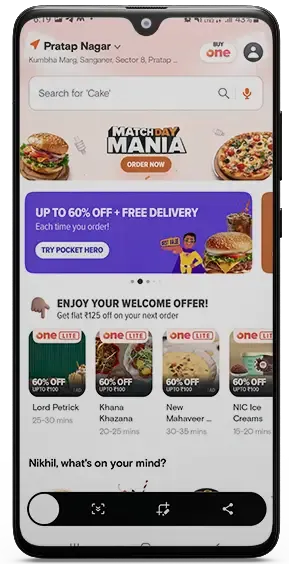
- Click on your account picture in the top-right corner of the home screen.
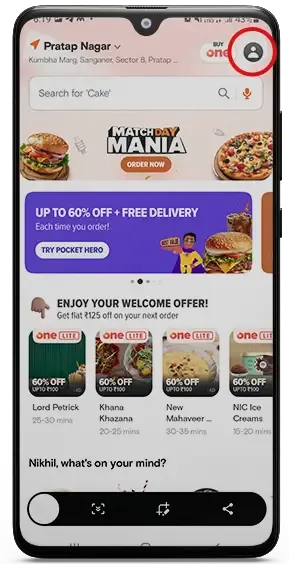
- Click on ‘My Account’.
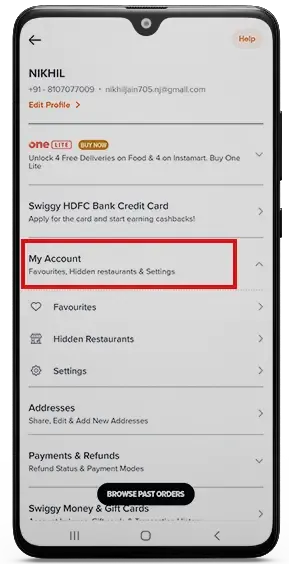
- Select ‘Settings’ from the drop-down menu.

- Scroll down and select the ‘Delete Account’ button.
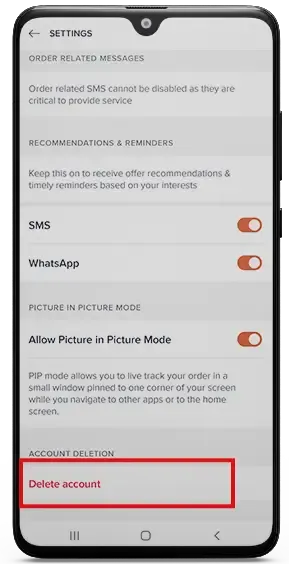
- Click on ‘Proceed’.
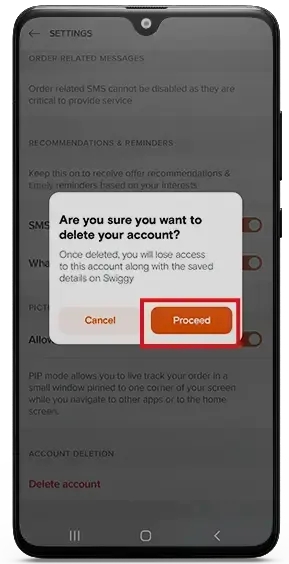
- Enter the OTP sent to your registered phone number.

- Click on ‘Verify and Delete’.
Your Swiggy account will be logged out and deleted within a short time.
How to Delete Swiggy Through Email?
Deleting a Swiggy account through the app is a seamless process, but sometimes, you may not have access to the Swiggy app. In such situations, you can send a request to delete your account on Swiggy’s customer care email. The instructions on how to delete an account on Swiggy using email are given below:
- Open the Email app on your device.
- Compose a new email with the following subject: ‘ Request to Delete Swiggy Account’.
- Type the details of your Swiggy account in the email body along with a request to delete or deactivate your account.
- Send the email to ‘support@swiggy.in’.
You will receive a confirmation email along with further instructions.
Email Sample to Delete or Deactivate Swiggy Account
Dear Customer Service Executive,
Swiggy
I, ( YOUR NAME ), resident of ( YOUR CITY ), am a user of your food delivery app, Swiggy. Through this email, I inform you that I have decided to discontinue the usage of your app for personal reasons.
Therefore, I request you to initiate a request to delete/deactivate ( CHOOSE ONE ) my Swiggy account promptly and update me about the process.
The details of my Swiggy account are given below for your convenience:
- YOUR SWIGGY USER NAME
- YOUR REGISTERED PHONE NUMBER
- REGISTERED EMAIL ADDRESS
- ADDRESS SAVED IN SWIGGY ACCOUNT
With warm regards,
YOUR NAME
Process to Refer & Earn in Swiggy
In addition to quick deliveries and attractive discounts, Swiggy users are eligible to receive incentives for inviting their contacts to download the Swiggy app via the ‘Refer & Earn’ scheme. Follow the steps given below to win Swiggy Refer and Earn cashback:
- Open the Swiggy app on your device.
- Click on your account picture in the top-right corner.
- Select the ‘Refer & Earn Program’ tab.
- Follow the on-screen instructions to share your referral link.
Reasons to Delete Swiggy Account
It is convenient to order food through Swiggy and having it delivered to your home within minutes. However, you might choose to stop using the service and proceed to delete your account for various reasons. A few common reasons to resort to Swiggy account deletion are listed below:
- Financial Discipline: Spending your hard-earned money to fulfil your basic food needs is reasonable. On the other hand, needlessly spending on meals just to satisfy your cravings increases unnecessary expenses.
- Switching to Healthier Alternatives: Regular consumption of fast food and unhealthy meals is a cause of serious health problems. Thus, it is necessary to switch to healthier alternatives like fruits and home-cooked meals.
- Lack of Usage: You may rarely use the Swiggy app due to reasons like maintaining a healthy lifestyle. Therefore, it’s a good idea to delete your account and remove the app to save space on your phone.
- Privacy Concerns: Swiggy has access to the address, phone number, email address, payment details and order data of every user and this data can be used and shared by Swiggy as per its privacy policy.
Conclusion
Swiggy is a simple and easy-to-use food delivery app that connects restaurants to customers through its delivery network. It offers economical food deliveries and cashback rewards for sharing a referral link to download the Swiggy app. Despite these benefits, several reasons exist to consider deleting your Swiggy account permanently.
Thus, every concerned Swiggy user must be aware of the steps on how to delete Swiggy account. You can submit a request to delete your Swiggy account using the Swiggy app as well as the Swiggy Customer Care email. Thus, your Swiggy account can be deleted without any complications!
Frequently Asked Questions
Q1. How do I delete Swiggy data?
Ans. You can delete your data stored with Swiggy by submitting a request to delete your Swiggy account.
Q2. How do I delete a saved address on Swiggy?
Ans. Follow the steps given below to delete a saved address in Swiggy:
- Open the Swiggy app on your device.
- Click on your account picture in the top-right corner.
- Select the ‘Addresses’ button.
- Click on the ‘Delete’ button under the address that you want to delete.
- Click on ‘Yes’ to delete the selected address.
Q3. How do I delete single-click payments on Swiggy?
Ans. The steps to delete single-click payments in Swiggy are mentioned below:
- Open the Swiggy app.
- Open the options menu by clicking on your account picture in the top-right corner.
- Click the “Payments and Refunds” tab to open the drop-down menu.
- Click on ‘Payment Modes’.
- Select the payment method that you want to delete.
- Tap on ‘Delete’.
Q4. Who is the CEO of Swiggy?
Ans. Sriharsha Majety is the co-founder and CEO of Swiggy.





