There is no doubt in the fact that Flipkart is one of the leading e-commerce websites in India, providing a wide range of top-quality products. But this doesn't change the fact that there can be situations where you need to cancel a Flipkart order due to any reason, and if you are a new user, you might find it tough. Well, don't worry! This article will help you learn how to cancel an order in Flipkart. So, stay tuned!
Key Takeaway
1) How to cancel order in Flipkart?- How to cancel an order on the Flipkart app?
- How to cancel an order on the Flipkart website?
- How to cancel an order on Flipkart after payment?
3) Flipkart cancellation policy.
4) How to cancel a return request on Flipkart?
5) Conclusion
6) Frequently Asked Questions (FAQ)
How to cancel order in Flipkart?
How to cancel order in the Flipkart app?
Cancelling an order in the Flipkart app is super simple! All you have to do is follow these simple steps that will guide you through the process.
- Open the Flipkart app on your device.
- Tap on the side menu indicated with three horizontal lines.
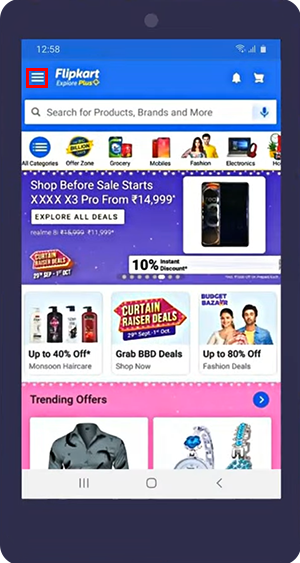
- Select "My Orders" from the list of options.
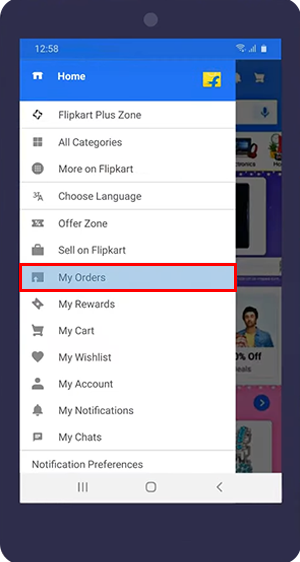
- Search for the order you want to cancel.
- Tap on order to open the order details.
- Click on the "Cancel" button located next to the order details.
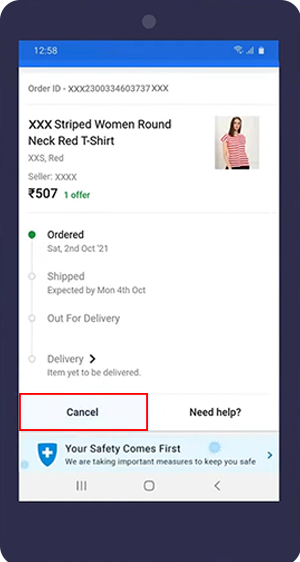
- Select the reason for cancelling the order.
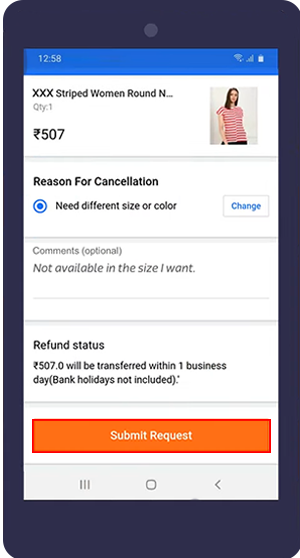
- Now, tap on the "Cancel Order" button to confirm the cancellation.
How to cancel order in Flipkart website?
Are you someone who doesn't really use the Flipkart application? Well, no problem! Let us tell you how to cancel order in Flipkart website. The steps to cancel your order on the website is similar to the process used in the app. But if you are still facing any difficulties, this is what you need to do:
- Open the Flipkart app on your device.
- Tap on the side menu indicated with three horizontal lines.
- Select "My Orders" from the list of options.
- Search for the order you want to cancel.
- Tap on order to open the order details.
- Click on the "Cancel" button located next to the order details.
- Select the reason for cancelling the order.
- Now, tap on the "Cancel Order" button to confirm the cancellation.
How to cancel an order on Flipkart after payment?
Flipkart allows you to cancel an order after the payment. Doesn't matter what your mode of payment is; you can apply for a return without any difficulty. All you have to do is follow the same steps mentioned above, and your return request will be placed successfully. Note that some products cannot be returned or cancelled, regardless of payment status. You have to check the product details to get more information.
Also read: How to use flipkart gift card
How to cancel a shipped order on Flipkart
Flipkart does not allow its customers to cancel the order after it is shipped or out for delivery. But here is what you can do to cancel your order:
- Wait for your order to arrive.
- Check if there are any issues with the product.
- Go to your Flipkart account.
- Click on "My Orders" and find the order you want to cancel.
- Now, tap on the "Cancel Order" option.
- Mention your issue and apply for cancellation.
Note that if there are no major issues, you can also go for options like ' Do Not Need This Product Anymore'. and then request cancellation.
Also check: How to return products in Flipkart
Flipkart cancellation policy.
Flipkart has a cancellation policy that you should know before applying for a cancellation of order. This policy has to be followed by both the company and its customers. It states that:
- The customer would be able to cancel the order before the time it's dispatched.
- The order can be cancelled on the doorstep as well if there is difficulty in cancelling it through the app or website.
- The refund will be received in 7-15 business days after the product is taken from the customer.
- There are some products that are not eligible for cancellation. Check the product details for more information about cancelling the order.
How to cancel a return request on Flipkart?
Sometimes we place a return request for an order just to find out that we actually needed it, and repeating the process just to re-order it can be a "big no-no"! So, to resolve this issue, here is the process to cancel a return request on Flipkart:
- Visit the Flipkart app or website.
- Sign in to your account.
- Click on the 'My Orders ' tab at the top of the page.
- Search for the order you want to cancel the return request.
- Click on the "View Details" button.
- Now, tap the "Return" option.
- You will see your return request details with a 'Cancel Request' button.
- Click on the button and then tap on 'Yes' to confirm the cancellation.
After that, your return request will be cancelled, and you will receive a confirmation message on the screen.
Conclusion:
Hope you find this article helpful to you and now you must be aware of how to cancel order in Flipkart. Cancelling a Flipkart order can be a simple and hassle-free process if you know the steps that are involved. It is important to keep in mind the different situations in which cancellation is possible and the Flipkart cancellation policy to avoid any inconvenience. In this article, we have discussed all about Flipkart cancellation, its terms & conditions and the complete process of returning or cancelling an order. Tell us in the comment section if this article was helpful to you, and stay connected for more such information.
Frequently Asked Questions (FAQs)
Q1. Can I cancel a part of my order on Flipkart?
Yes, you can easily cancel a part of your order on Flipkart by selecting the specific item you wish to cancel.
Q2. Are there charges for order cancellation on Flipkart?
No, there are no additional charges for any order cancellation on Flipkart.
Q3. How long does it take to get a refund after cancelling an order on Flipkart?
Flipkart refunds orders within 5-7 business days after confirmation of cancellation.




