Are you looking for a way to deactivate Paytm Postpaid account? If yes, don't worry; we will help you with this. Paytm Postpaid is an amazing feature that provides the facility of "Buy Now Pay Later" service which enables users to make payments and transactions with a credit limit offered by Paytm. However, sometimes the situation may arise when you no longer want to continue the services and want to deactivate Paytm Postpaid account. Let's dive deep into the process.
How to deactivate Paytm Postpaid
Paytm always strives to provide its users with great services like Paytm Postpaid, allowing users to pay later for their purchases. But if you want to deactivate Paytm postpaid account, we will let you know with step-by-step instructions of how to close Paytm postpaid account.
- First, open the Paytm app and log in with your existing number.
- Now, click on the “Balance and History” option.
- After that, you will see an option “Paytm Postpaid” tap on it.
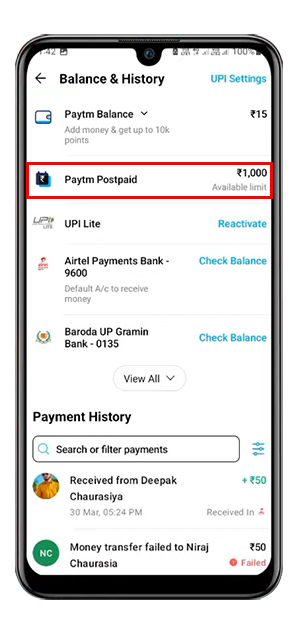
- Now, you will see a “Help” option, click on it.
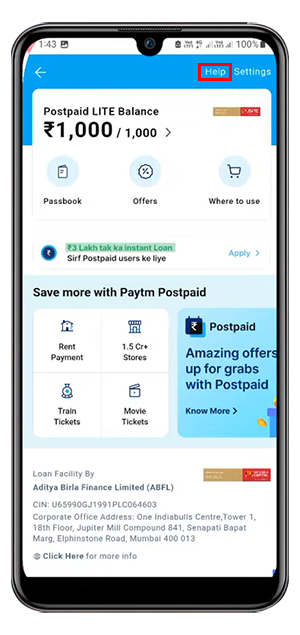
- After that, you will be landed on the next page; now click on the “Contact us” option at the bottom right of the page.
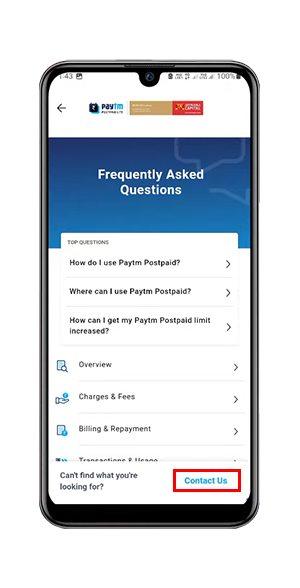
- On the next page, you will have the “Need help with non-order related queries” option, click on it.
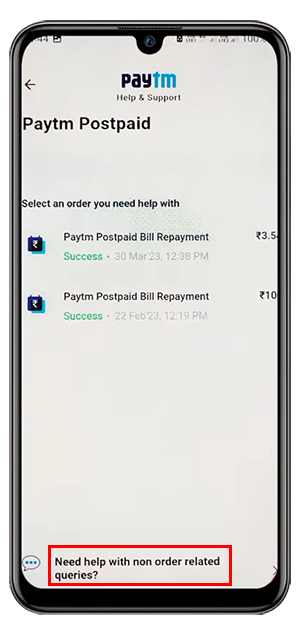
- After it you will be landed on the “Help and support page”, here you need to select the option “Issue with Paytm postpaid account status”.
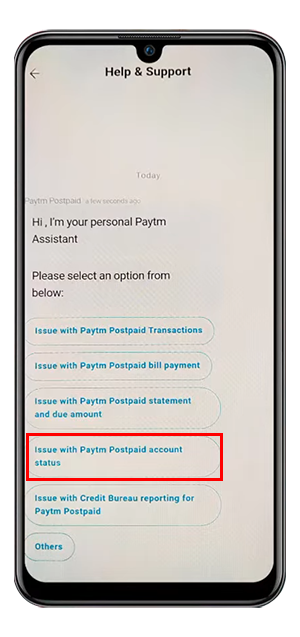
- Now, you will have two more options, tap on the first option “I want to deactivate/close my Paytm postpaid account.
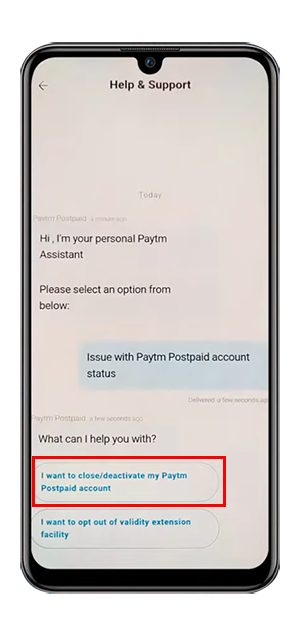
- You will have a long list, now select your preferred reason from it to deactivate Paytm Postpaid account.
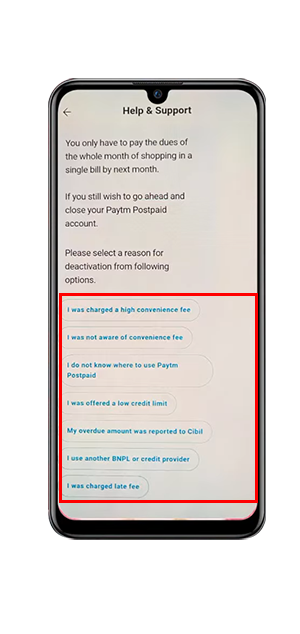
- In the end, you will have a confirmation message for account deactivation, tap on “Yes”.
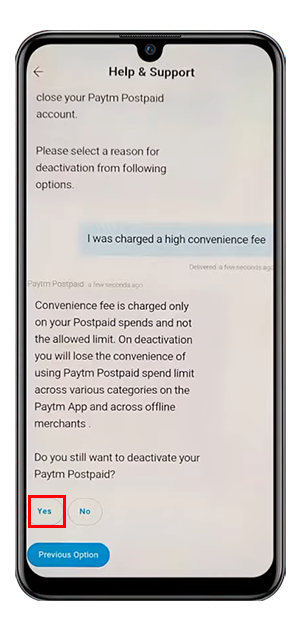
Here you are, done your Paytm account deactivation request will be accepted on the 8th day of the next month, from the day you made a deactivation request. Also, keep in mind if you use it in the middle, your request will be denied and you won’t be able to close your account.
Conclusion
Hope you have understood how to close Paytm postpaid; the steps mentioned here will help you in every way possible. Although Paytm postpaid provides convenient services of buy now pay later, sometimes the situation occurs when you have to make a decision. By following these simple steps, you can deactivate your Paytm postpaid account.
Frequently Asked Question
Q1. In how many days can I change from postpaid to prepaid?
Before you shift from postpaid to prepaid, you need to complete 90 days with your current subscription from the date of activation of your mobile number.
Q2. Can I close Paytm postpaid?
Yes, if you no longer wish to use Paytm Postpaid, you can easily deactivate the Paytm Postpaid account.
Q3. Does Paytm postpaid affect your score?
Yes, Paytm postpaid works like a credit card, which affects your credit score. So, if you repay your Paytm postpaid bill on time, it will help you build a good credit profile and make you eligible for loans and credit card offers.
Q4. What is the maximum credit limit of Paytm postpaid?
You are eligible to get a credit of up to Rs. 1,00,000 through Paytm postpaid.
