Whether you are from a creative field or not, Adobe is a company we have all heard of. The company is known for its creative software that can give flawless results. After becoming majorly popular in fields like photography, film-making, etc., Adobe Inc launched the Adobe Creative Suite. In this article, we will explain what Adobe CC is, applications that are available under it, pricing, benefits, terms & conditions related to it and more. So, stay tuned!
About Adobe

Adobe is a multinational software company that was founded by John Warnock and Charles Geschke in 1982. This company provides a wide range of creative and digital marketing tools for students, individuals and businesses. Adobe is well known for its video editing, graphic designing and document management software. Adobe's headquarters are in San Jose, California, and it is popular for becoming the top global leader in Customer Experience Management. Some of the popular products given by Adobe are Photoshop, Illustrator, InDesign, Premiere Pro, Acrobat and more.
What is Adobe Creative Cloud?
Adobe created a bundled solution for its customers and named it Adobe Creative Suite, which was later converted into a SaaS named Adobe Creative Cloud. Adobe Creative Cloud or popularly known as Adobe CC is a subscription-based set of creative applications for Mac and Windows by the Adobe system. It includes a wide range of software applications for graphic design, video editing, web development, photography, and more.
Adobe CC products:
Here’s a quick rundown of the types of Adobe software and who uses them:
Photo editing and Design:
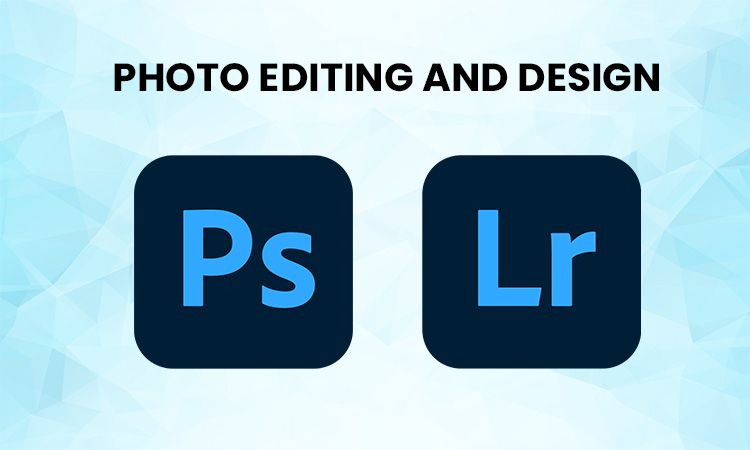
Adobe Photoshop:
This software is extremely famous among photographers and digital artists for the tools it provides. Photoshop is great for creating film posters or other promotional materials and press stills.
Adobe Lightroom:
Lightroom is specially used for photo editing and is very famous among influencers. Unlike Photoshop, Lightroom does not manipulate the photos but instead enhances the lighting and quality by adjusting the inherited properties.
Graphic Design and Layout:
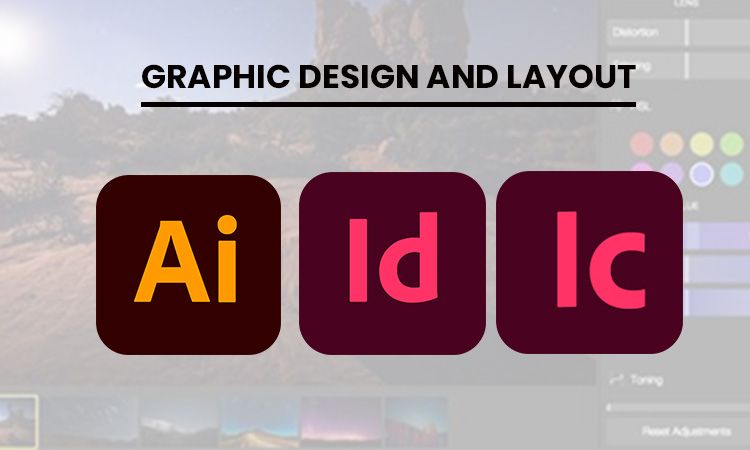
Adobe Illustrator:
Illustrator is an industry-level program for artwork based on vector graphics. If you are someone who works with logos, packaging, and other design elements, Illustrator is something you can use to get professional results.
Adobe InDesign:
InDesign is widely popular in the publishing industry for both print and online media. It is a page design software that consists of industry-level layouts.
Adobe InCopy:
Adobe InCopy is a professional writing and designing software developed to work alongside Adobe InDesign. This software allows writers, editors and designers to work on the same documents simultaneously.
Video Editing and Production:
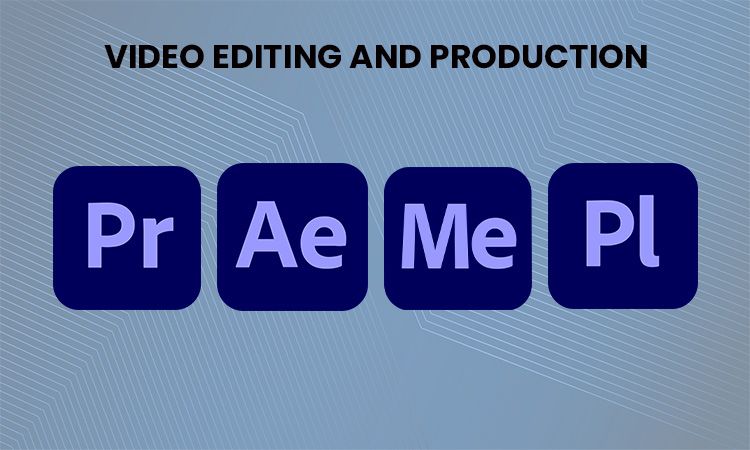
Premiere Pro:
Premiere Pro can be considered one of the most famous video editing software in the market right now. Whether you are a YouTuber or working with featured films, cover it all with this software.
After Effect:
Looking for software that can create professional and flawless animations and special effects? Well, After Effect is what you need! This software by Adobe can provide you with endless visual effects and motion graphics for your videos.
Prelude:
This software is used for organizing and logging video footage before importing it to Adobe Premiere Pro.
Media Encoder:
This software is an encoding engine for Adobe Premiere Pro, Adobe Audition, Adobe Character Animator and Adobe After Effects. It is basically used for converting and exporting audio and videos in different formats for various platforms.
Web Design and Development:
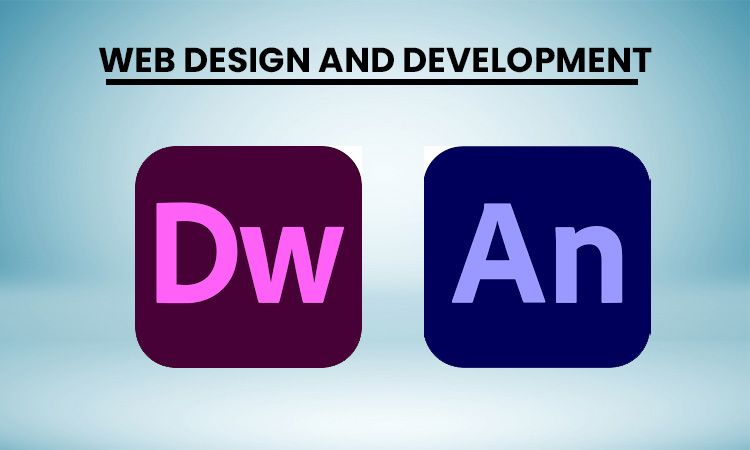
Dreamweaver:
Adobe Dreamweaver specialises in website design and development. It is especially used by filmmakers to create custom websites for their films. Website designers use this software for creating and editing sites, hustle-free.
Animate:
Adobe Animate, also known as Adobe Flash, is an animation software used for creating interactive and animated content for mobile devices, desktop applications and the web.
User Interface Design:
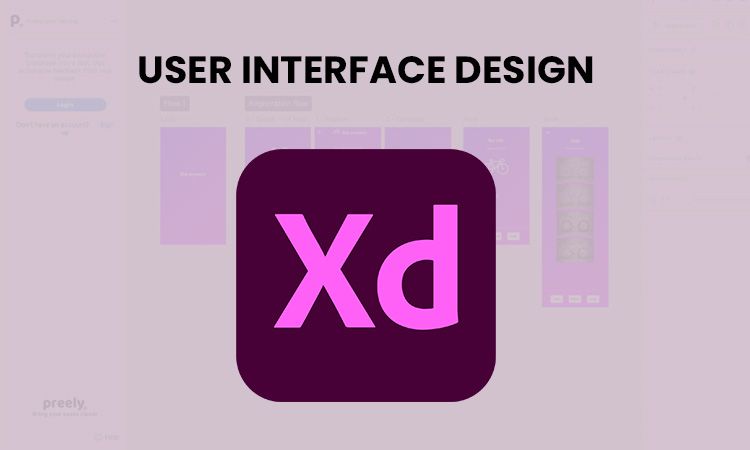
Adobe XD:
XD is a development program that is used for designing user experiences and interfaces for web and mobile. It offers features such as artboards, design systems, etc.
Audio Editing and Production:
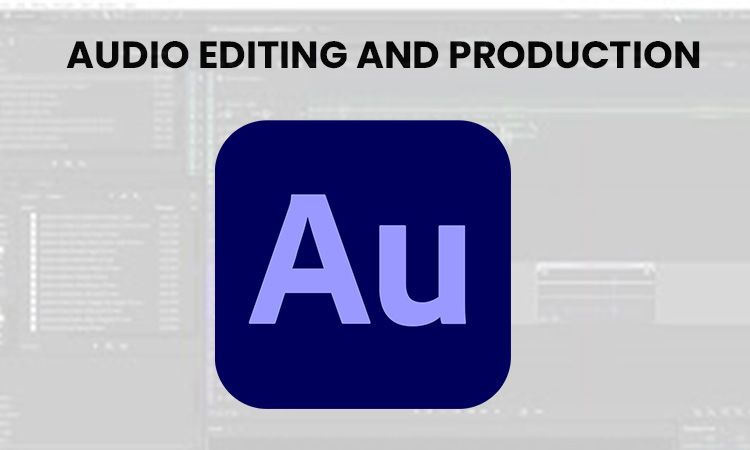
Audition:
Adobe Audition is a Digital Audio Workstation (DAW) software for audio recording, mixing, editing and mastering. This software is famous among musicians and podcasters.
3D and AR:

Dimension:
The main and most basic usage of Dimension is for 3D brand visualizations. Adobe Dimension is perfect for creating professional and photorealistic 3D images for product markups and packaging design previews.
Substance 3D:
Substance 3D is a suite of 3D design software for creating materials, textures and 3D models. It can be used in creating graphics for games, films and architectural visualization.
Social Media and Web Content Creation:

Spark:
Spare is a web and mobile application suite for creating media graphics, web pages and video stories.
Premiere Rush:
You can consider Premiere Rush as a scaled-down version of Premiere Pro. This software was not designed for professional filmmakers but rather for on-the-go editing on a smartphone or tablet.
Character Animator:
It is a real-time animation that uses facial and motion tracking. Character Animator comes with Pre-made characters for experimentation. Moreover, facial tracking is done digitally at a great speed.
PDF Editing:

Acrobat DC
This software is perfect for all your PDF needs. Acrobat DC allows the user to create, edit, merge and organise documents, especially PDFs, without affecting the quality of the images used.
Adobe Creative Cloud pricing
If you are looking forward to buying Adobe software or the Adobe Creative Cloud, here are the prices from the official website.
| S.No | Software | Price |
| 1 | Creative Cloud All Apps | ₹2,394.22/mo |
| 2 | Lightroom, Lightroom Classic, Photoshop | ₹638.38/mo |
| 3 | Acrobat Pro | ₹1,596.54/mo |
| 4 | Photoshop | ₹1,675.60/mo |
| 5 | Premiere Pro | ₹1,675.60/mo |
| 6 | Illustrator | ₹1,675.60/mo |
| 7 | Adobe Express | ₹797.68/mo |
| 8 | InDesign | ₹1,675.60/mo |
| 9 | After Effects | ₹1,675.60/mo |
| 10 | Lightroom plan with 1 TB | ₹797.68/mo |
| 11 | Audition | ₹1,675.60/mo |
| 12 | Animate | ₹1,675.60/mo |
| 13 | Substance 3D Collection | ₹3,990.76/mo |
| 14 | Substance 3D Texturing | ₹1,596.54/mo |
| 15 | Dreamweaver | ₹1,675.60/mo |
| 16 | InCopy | ₹398.84/mo |
| 17 | Adobe Stock | ₹2,394.22/mo |
Things to be Noted:
- All the prices shown are inclusive of GST.
- The prices in the table are according to what the official website currently shows. These prices might change with time.
- There are different packages and offers for businesses, students, teachers, schools and universities available on the website.
Terms and Conditions
Below are some terms and conditions related to purchasing Adobe Creative Cloud software:
- The introductory offer of 40% off on the purchase of 'The Adobe Creative Cloud All App's annual plan is only available to first-time subscribers.
- The subscription will automatically renew at the end of the offer term, and the payment method will be charged the then-current rate.
- This pricing is limited to one purchase of one subscription per customer.
- Cancellations can be made via your Adobe account or Customer Support.
- The purchases are valid for eligible persons who are 18 or older.
- Offers and prices given by the company are subject to change without notice due to unforeseen circumstances.
- The company does not allow offers to be assigned, exchanged, sold, transferred, combined, or redeemed for cash or other goods and services.
Benefits of Adobe Creative Cloud
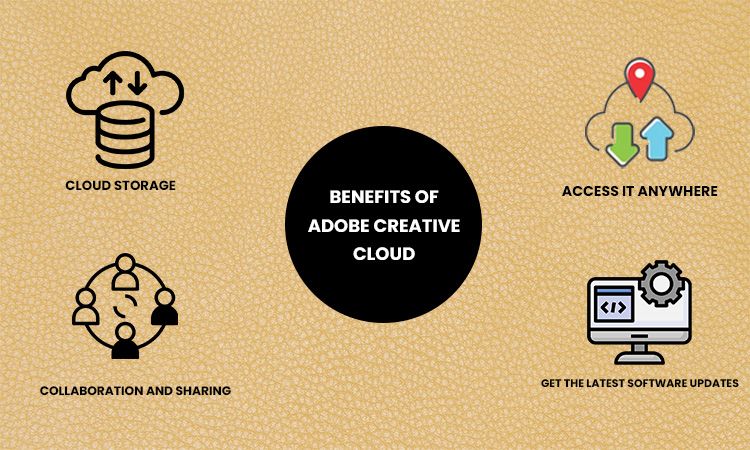
Adobe Creative Cloud is a suite of software tools designed for creative professionals and content creators. Purchasing it comes with a lot of advantages. Here are some benefits of using Adobe Creative Cloud:
Cloud storage
Are you tired of storing your work offline on your device? Well, there is good news for you! Adobe Creative Cloud includes cloud storage, which means you can store and access your files from anywhere, on any device. This is especially useful for users who work remotely or need to share files with others.
Collaboration and sharing
If you are working on a project that involves a group, thanks to Adobe CC, you no more have to send the file to each member one by one! Creative Cloud allows users to easily collaborate and share files with others, making it easier to work on projects as a team or with clients.
Access it anywhere
One of the best features of an Adobe CC subscription is that all software is live, and you can access the software from anywhere in the world. In addition to this, you can also get access to Creative Cloud support services 24/7.
Get the latest software updates
One of the most amazing benefits of purchasing a Creative Cloud subscription is that you would have access to the latest updates of all Adobe CC software. This means you can take advantage of new features and bug fixes as soon as they're released.
Conclusion
In this article, we discussed What Adobe Creative Cloud or Adobe CC is. Purchasing this suite has a lot of benefits! You don't just get the latest version of all applications, but Adobe also provides you with additional features. If you are someone who is working in the design or film-making field, Adobe Creative Cloud can be really helpful.
With all the benefits, we have mentioned some terms and conditions given by the company as well. If you are looking forward to purchasing this suite, this article will be your ultimate guide.
Frequently Asked Questions (FAQs)
Q1. What is Creative Cloud express?
Ans1. Creative Cloud Express is a set of low-lift web and mobile tools that makes it easy for anyone to create impressive social media graphics, promotional videos, and more.
Q2. What are Creative Cloud libraries?
Ans2. Creative Cloud libraries are spaces provided to the creators to gather design elements for specific projects, clients, or teams. These elements can be used within any of your Creative Cloud apps.
Q3. How to download the Creative Cloud desktop application?
Ans3. Here are the steps to download the Creative Cloud desktop application:
- Visit the official website of Adobe CC.
- Sign in to your account.
- Click on the Download button for the desired application.
- After the download is done, run the installer.
- After the installation is complete, launch the Adobe CC desktop application.






